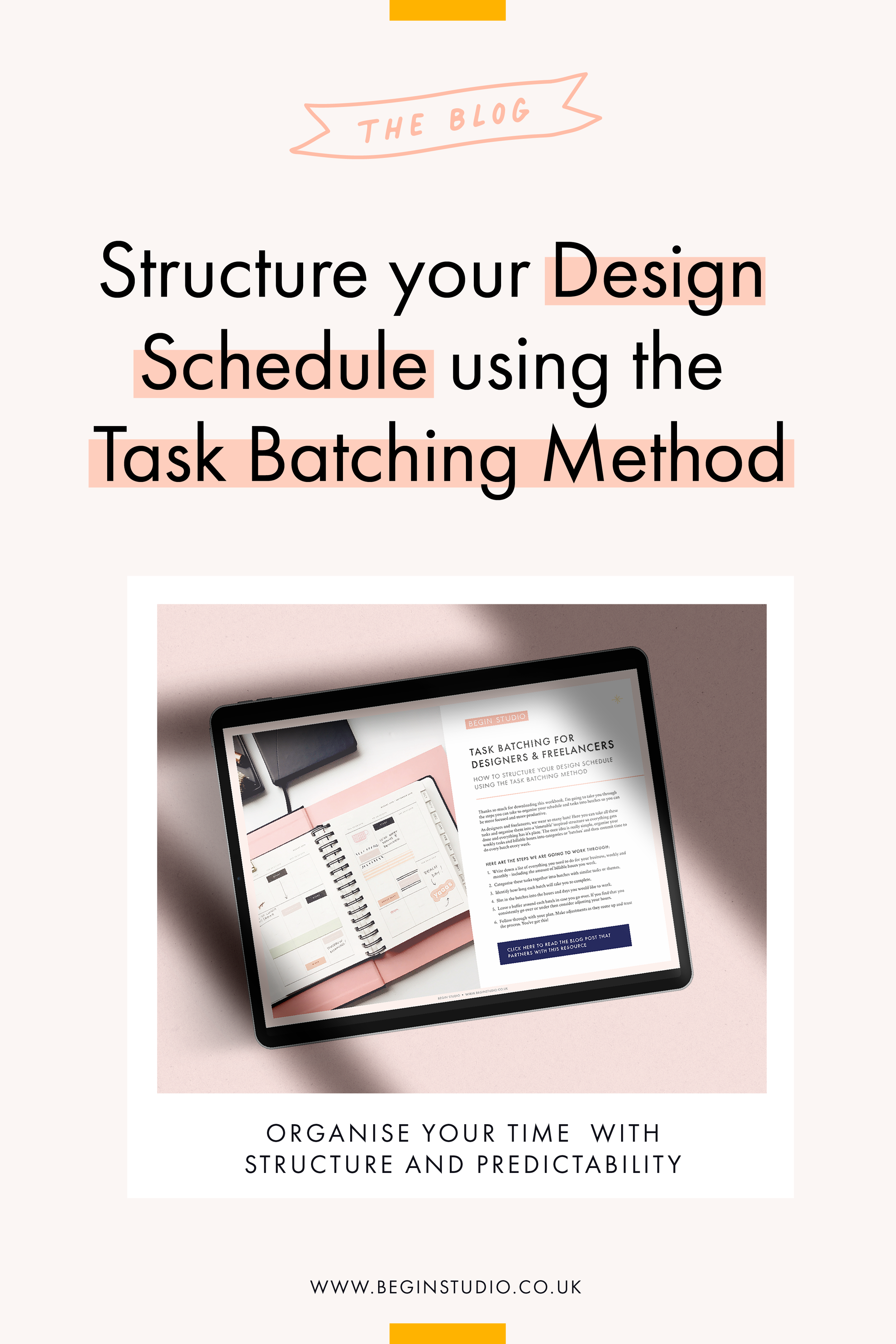How to Structure your Design Schedule using the Task Batching Method & Free Workbook!
How to organise your time while giving yourself structure and predictability.
I went from a designer in an agency who had to only manage my projects, to a freelancer who had to manage projects, accounting, admin, clients, emails, social media and life admin! So it’s probably no surprise it took me 8 months to finally find a productivity system that works for me.
The process involved a lot of experimentation, trying different planners and reading countless articles. It was a huge transition so I was so excited when I found a system that gives my days structure but also flexibility and the chance to tailor my days around how I’m feeling.
The core idea is really simple, organise your weekly tasks and client billable hours into categories or ‘batches’ and then commit time to do every batch every week. I’ve found this method to be really beneficial for me as it helps me focus, stay on task and worry less about fitting everything into my week.
In following this process, the main thing I’ve learnt is that productivity looks different to everyone, you should tailor it to suit you and your life. Also be kind to yourself, if it works wonderfully for a few weeks and then stops working then that’s also a win.
What is Batch Tasking? And when to use it.
The name comes from the manufacturing method ‘Batch Production’, where companies create similar products in batches in order to save time. Batch tasking works exactly the same. Choosing tasks that naturally go together and then dedicating a set time to them every week, similar to a school timetable. By doing tasks together, you can get into that deep-work mindset, procrastinate less and work more intentionally instead of jumping around from task to task.
It also works extremely well for rolling out content for blogs or social media. As you’re working for longer periods of time on a certain theme, you can use the time to create multiple blog posts or multiple social posts. In my schedule I tend to sit and focus solely on my Blogging content for half a day a week and work on 2-3 at a time over a couple of weeks. Rather than just push through one every week. This way I can work on what I’m currently inspired by and I don’t have to force it.
It also helps me to feel in control to know that every task I need to do has a place in my schedule. As a person that worries about time a lot, I’ve also found that placing my work into batches gives me confidence and helps alleviate my anxiety about getting all my work done. I spent less time looking at my schedule and trying to figure out where to put in various tasks and instead think ‘I’ll get this done on Friday when I do my admin batch. So I stay on task and in control.
What tasks do I batch together?
So I start by making a list of every task I do for my business every week and every month. Then I organise these tasks into batches. For me, these batches are:
A - Client work and emails
B - Accounting and invoicing
C - Admin and organisational tasks
D - Social media and content creation
E - Downtime, personal projects and learning hour
Let’s take accounting and invoicing as an example. For this task every week, I...
Update my income and expenses spreadsheet
Send out client invoices
Send out any contracts for new clients
Save and file my expense invoices
Then at the end of every month, I..
Update my cashflow checklist
Look for any delayed payments
Tidy up my accounting folder
So we have a batch and a set of tasks that go into that category. I then ask myself, how long will this take me to do every week? For this batch, I set aside half a day a week (every wednesday) making sure to include the tasks I only do monthly. Then if I get them done sooner it’s a bonus!
How do I pull together these batches into a weekly schedule?
So now we have the basic batch structure, the next thing to do is look at your week and slot batches into various days, taking into account when you would like to work and how many hours you would like to work for. I’m not a big believer in 9-5, I’m much more a 10 til finished kind of person. So work the hours that feel right to you and allow yourself breathing room around each batch in case you run over. Remember there’s no right way to do it, only what feels best for you. You can also work more on certain days and less on others if you are fitting your work schedule around childcare, life admin or even personal time. If you want to work 4 hours a day - totally fine. Remember, no wrong answers.
Another thing to note is that the day you schedule in your batch can be important. Since starting my business I’ve grown to love keeping my accounting and spreadsheets up to date, but after some experimenting I found that if I schedule in that time for Fridays, then I would always prioritise client work over it. So now I schedule it in for Wednesday afternoons instead and allow myself a full day on Thursday to work on Client projects so I feel secure that everything will get done. So if you have a fluctuating schedule and some unpredictability, try to keep these in mind as you lay out your week.
If you have a larger or more dominating batch then you can split this out over a few days. So for example, my largest set of tasks is client work so I split these out across 4 days. One full day and half days on Monday, Wednesday and Friday.
For complete transparency, my schedule is:
Monday AM: Batch E - Downtime, Personal Projects & Learning Hour (A slow start to my week! And allows me to focus on my learning goals)
Monday PM: Batch A - Client work and emails
Tuesday AM: Batch D - Social media and content creation
Tuesday PM: Batch D - Social media and content creation
Wednesday AM: Batch A - Client work and emails
Wednesday PM: Batch B - Accounting and invoicing
Thursday AM: Batch A - Client work and emails
Thursday PM: Batch A - Client work and emails
Friday AM: Batch A - Client work and emails
Friday PM: Batch C - Admin and organisational tasks
How many batches should I aim for per day?
When I first started batching my days, I tried to do about 3 themes per day. 3 hours of Client work, 3 of social media and then an hour of admin. But it just didn’t work for me. I much prefer breaking up my day into AM and PM and scheduling a lunchtime walk and a yummy lunch to motivate me into getting my AM batch complete. It also feels right to have two large goals per day, it’s not overwhelming but it means I can get 10 things done per week! 10! Which is a lot.
Why I don’t keep my days fixed, I constantly move them around - keep it flexible!
This process has structure but don’t let that keep you stuck. My favourite part about this process is that I can tailor it every week to fit in with my schedule. So I use Wednesday afternoons as my accounting time, but if I have a client deadline or a website build then I can wiggle the schedule around. Swap Wednesday and Thursday around, or simply look at my themes and slot them into a new order to suit my week.
Remember to schedule in time for things you WANT to do:
What do you WANT to do in your business? I allow time in my schedule for daily walks and cooking, but what else do I allow time for? Well my Monday AM batch is all about a slow introduction back into work. I found that it was my least productive part of the week so instead of forcing myself to work and being miserable. I decided to use this time to work on personal projects, research, play chess and do my weekly Learning Hour (where I try to learn one new thing a week to help my business).
How to create your own schedule:
So now you’ve read all my tips, are you ready to get going? I’ve created a little workbook to help but remember these are the core steps.
Write down a list of everything you need to do for your business - weekly and monthly. Designers, make sure to add in the amount of billable hours you work per week so you can factor these in.
Categorise these tasks together into batches with similar tasks or themes.
Identify how long each batch will take you to complete.
Identify how many hours a week you would like to work and when.
Slot in the batches into the hours and days you would like to work.
Leave a buffer around each batch in case you go over. If you find that you consistently go over or under then consider adjusting your hours.
Follow through with your plan. Trust it and stick with it.
I’m excited to hear how you get on and if you have any questions about the process, or want to hear a bit more about my batches, then you can reach me at amy@beginstudio.co.uk