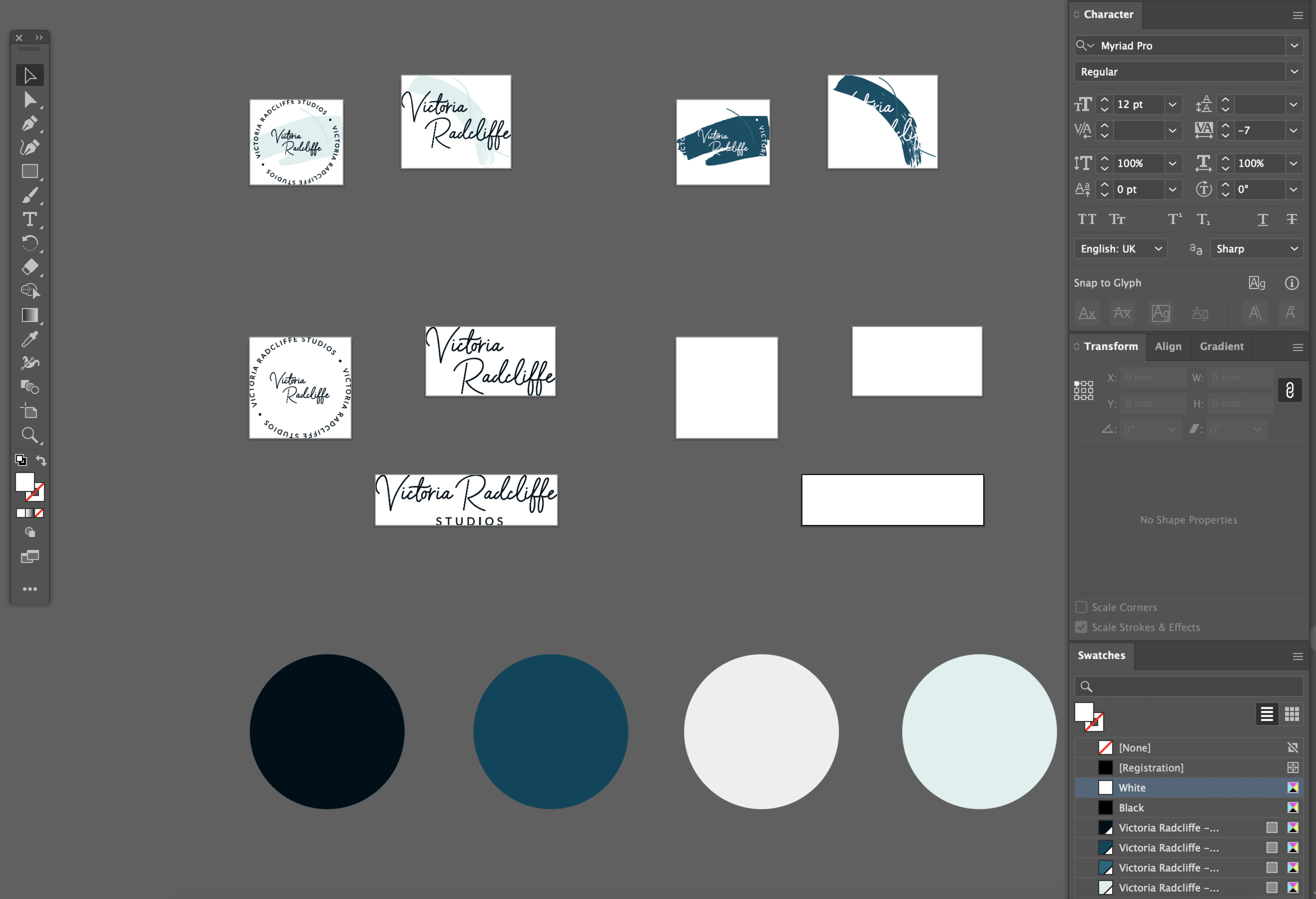Artworking 101 and My Process Checklist
How to artwork, supply your designs to clients and ensure a smooth handover.
Artworking has multiple functions. It’s a tool to finalise the design, ensure that the design cannot be changed by accident and ensure that designers who take a look at the logo in the future can understand the design.
Artworking is an absolute must when your design project comes to an end or needs to go off to print, but it wasn’t until after I had graduated and I had spent 3-4 months in my first design job before I actually knew how to artwork a file. I’ve worked in different agencies and design roles where artworking was a really important part of design but it looked different in every place. Every agency or designer has a different process, some like to artwork throughout the project, some like to dedicate time at the end, and some agencies have an separate artworking department that specialise in finalising designs on behalf of the designers. But in every system, the core idea is the same.
When we artwork our designs we are preparing our designs so that they are robust, can’t easily be edited or changed and importantly, ensuring that if another designer picks up your design they can be easily understood.
Unorganised design files make it difficult for other designers to pick up your work - which ultimately affects your client.
Why is it important to artwork your files? Well making sure your designs can’t be edited and are robust makes sense. We want to ensure that the client doesn't edit them in a way that will change all the hard work we’ve put in. But when I first started artworking I had no idea why it was important to ensure other designers and suppliers could easily understand my work - it’s my design so why do they need to understand it?
Once I started getting messy design files sent to me by clients - I TOTALLY got it. It’s about making sure that the client can continue to utlise their designs for as long as the work serves them. Even if they decide to take their files to other designers or suppliers. They need it to be neat and organised so the other designer can pick up the mantle.
When I’m sent files that are messy, don’t have organised swatches, RGB and CMYK values are both used, the fonts aren’t outlined or the illustrations are not artworked. I have to go back to the client with questions so I can understand the design. The clients might be completely unaware that the files are poorly put together but other designers and suppliers may tell them and it’s not the kind of impression you want to leave on the client or that new designer.
I also believe that good artworking is about respect for the industry. We want to make sure we make things easy for others in our industry and that even our artworking is a representation of the high level of service we provide. And ultimately, it’s worth doing it right for your client’s benefit.
Neatening up the typography, before it is outlined.
When I artwork my files - make the process work for you!
Right so, that’s why we do it, but when should you artwork your files? As I said at the top, everyone has a different process but the goal is the same. So part of it is choosing what is the right style for you. Would you like to artwork at every stage or just at the end?
For me, I prefer to artwork at the end of the project. For my branding projects, I send the client a short presentation of our finalised designs for final sign off, and then once it’s all approved. I spend a bit of time finalising and simplifying the file, perfecting the typography, exporting all of the elements and pulling together my brand guidelines document.
This process works best for me because I find that if clients have small tweaks or colour changes before sign off then artworking throughout the process adds much more time. And when I work for smaller clients on 2-3 day branding projects, this time really adds up. Like every part of my process - I do have some flexibility. For example some projects require different things and I love typography so I always put loads of time into this while the project is live.
An example of a neat and organised Swatches palette
My Artworking Process Checklist & what files to provide the client with
Those of you who know me, will know that I LOVE a to-do list. I love having a clear process and having it in writing to go through at the end keeps me focused. I rarely outsource my work but when I do, having this written down allows me to easily let other designers know how I would like the designs to be finalised. So I hope you find this resource helpful.
Just to reiterate that this is my process and I’ve come across other designers who do things differently - but the core ideas are generally the same. So take what you need and make it work for you.
Here’s an overview of the points that I go through: Just a note that I don’t explain HOW to do these - so if you are unsure of how to do any of these in illustrator then send me a message! If I get enough questions, I may jump back to this in a future resource.
Create a new ‘Artwork’ file so you can save your ‘live’ designs separately
Organise your artboards
Outlining your typography
Organising your Swatches (RGB or CMYK? Or both?)
Scrub up your illustrations
Export your logo into various formats for Web and Print
Open up your EPS files to double check them (yep - you can thank me later)
Additional steps for if you are sending a design off to print.
An example of each logo separated onto it’s own artboard - ready for exporting!
What else can I provide my clients with to ensure a smooth handover?
A brand guideline document is a must: I now offer my clients basic brand guidelines as a freebie with every Logo and Branding package. This helps me elevate my offering but also it’s so beneficial to both me and the client in the long run. The client is able to see their colour values, typography and clearly communicate these to any suppliers they may have. Then as a designer, I’m able to keep a careful record of what colours, typography and brand styles I used. If a client comes back to me after a few months, I can jump back in straight away and have all the information I need easily. Rather than jumping into emails or old files.
The Logo Suite: A big part of handovers is passing the client the logo files so they can use their new brand going forward. I always provide my clients with the following:
Print Logos:
EPS: Vector file that is fully outlined with CMYK colour mode
PDF: fully outlined with CMYK colour mode
JPEG: High res for printing with CMYK colour mode
Web Logos:
SVG: Similar to an EPS, vector file that is fully outlined with an RGB colour mode
PNG: High and low res with RGB colour mode
JPEG: High and low res with RGB colour mode
Explain to your clients how to use the files given to them: When I supply the logo files, I also send my clients over a PDF that I made which explains to them each file type and when to use them.
Give your clients the chance to offer feedback or write a testimonial: I find that after providing my clients with the final files and issuing my final invoice is the PERFECT time to ask for feedback. You’ve recently chatted with them and provided support to them so it sets a lovely tone for you asking them to help you out by providing you with honest feedback. I also use my testimonial questionnaire as an opportunity to ask for confirmation to post their project on my social media too. My contract already asks this question but I find that asking again means that they can actively confirm and they aren’t caught off guard.
An example of how to organise your Artwork File, separately from your ‘Stage’ files
Do I need to supply clients with AI files? Or ‘Live’ designs?
Let’s start with AI files. I do not supply AI files to my clients because the EPS file is pretty much exactly the same in my opinion. If they ask for them, then sure - what’s the harm. But ensuring that everything is outlined and artworked as usual so that the logo can’t be edited accidentally.
So when I say ‘Live’ designs, I mean logo set ups where the fonts are not outlined. Which may sound really weird but it’s something that’s been asked of me a few times in the past year. Client’s usually are concerned that they may want to amend their business name in the not-so-distant future so they ask for the file to be editable. In my opinion, it’s not best practice. As when the ‘live’ design is given and opened on a new system, they may have a different version of the font you used which may affect the typography set up. So I tend to try and educate the client about what this means and instead offer them a set small fee for the editing of their business name if it ever changes. I may lose out but in my opinion protecting the integrity of the logo comes before the money I may lose.