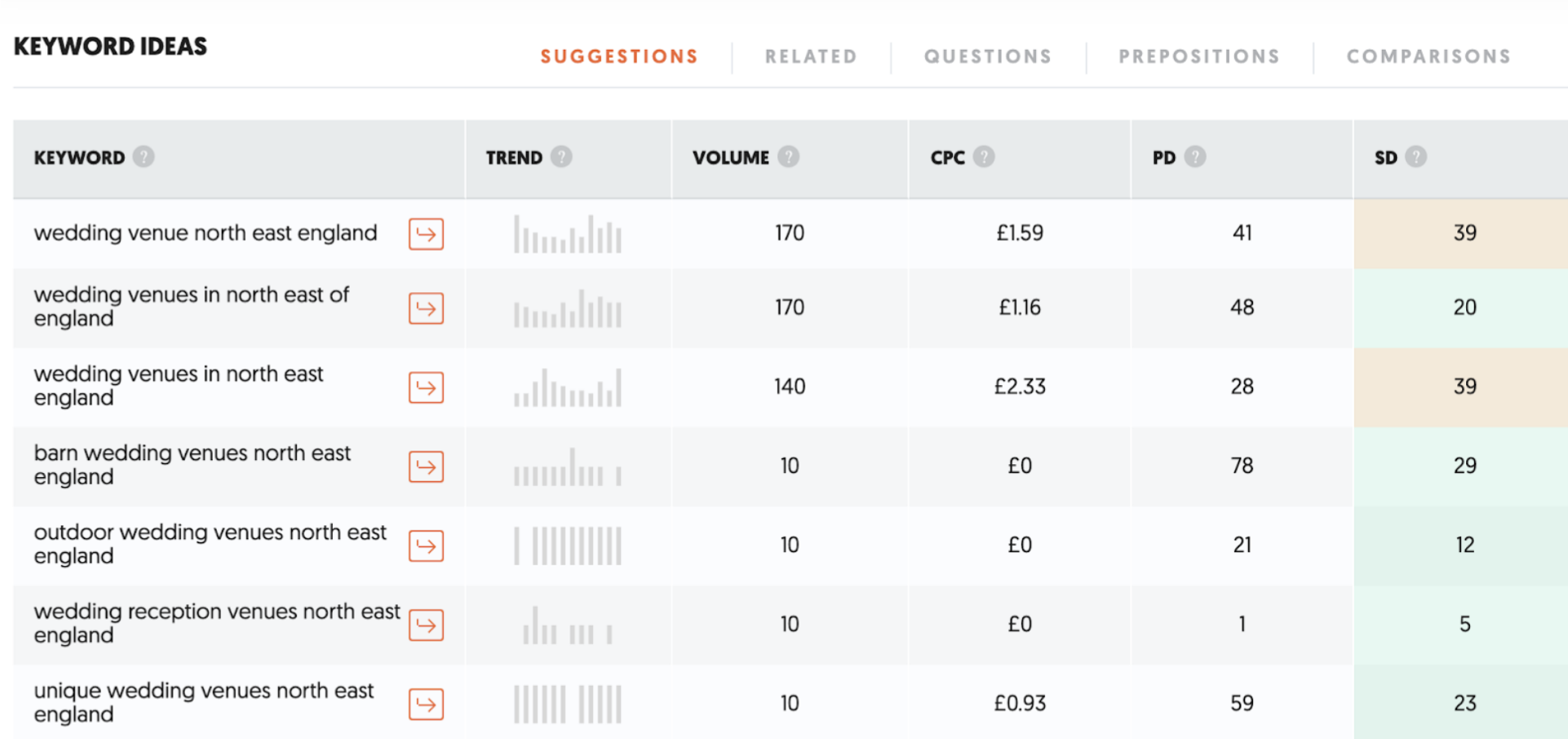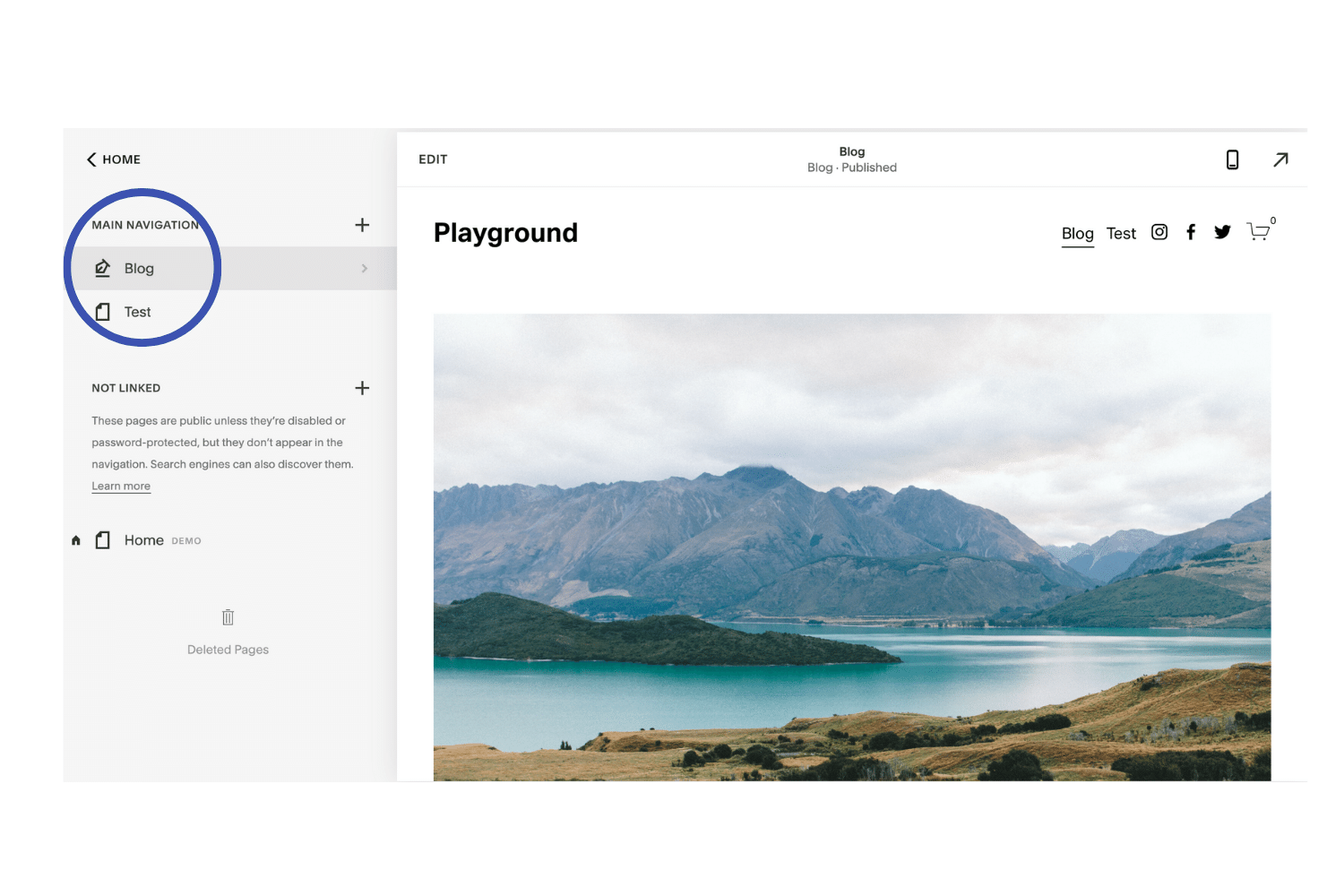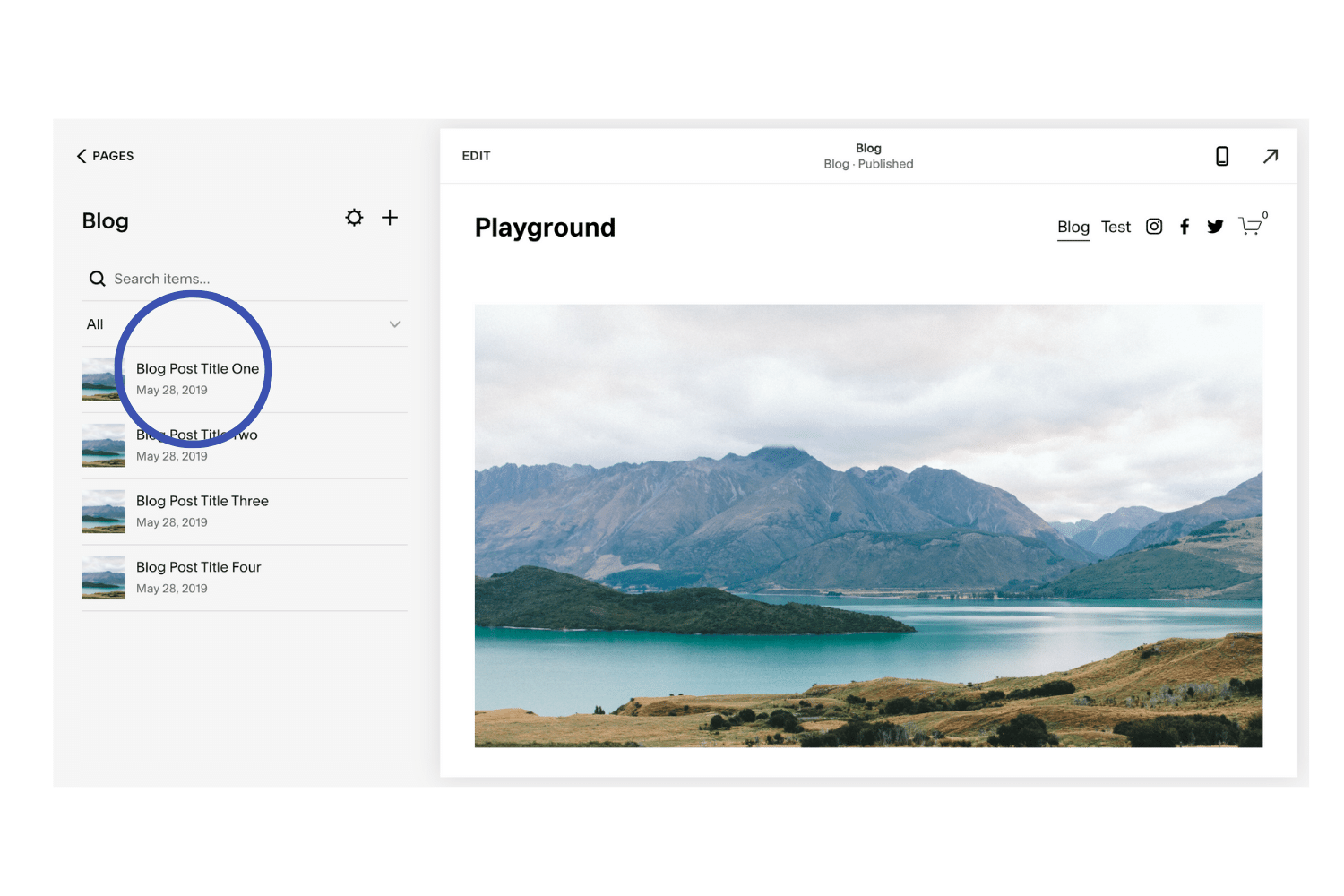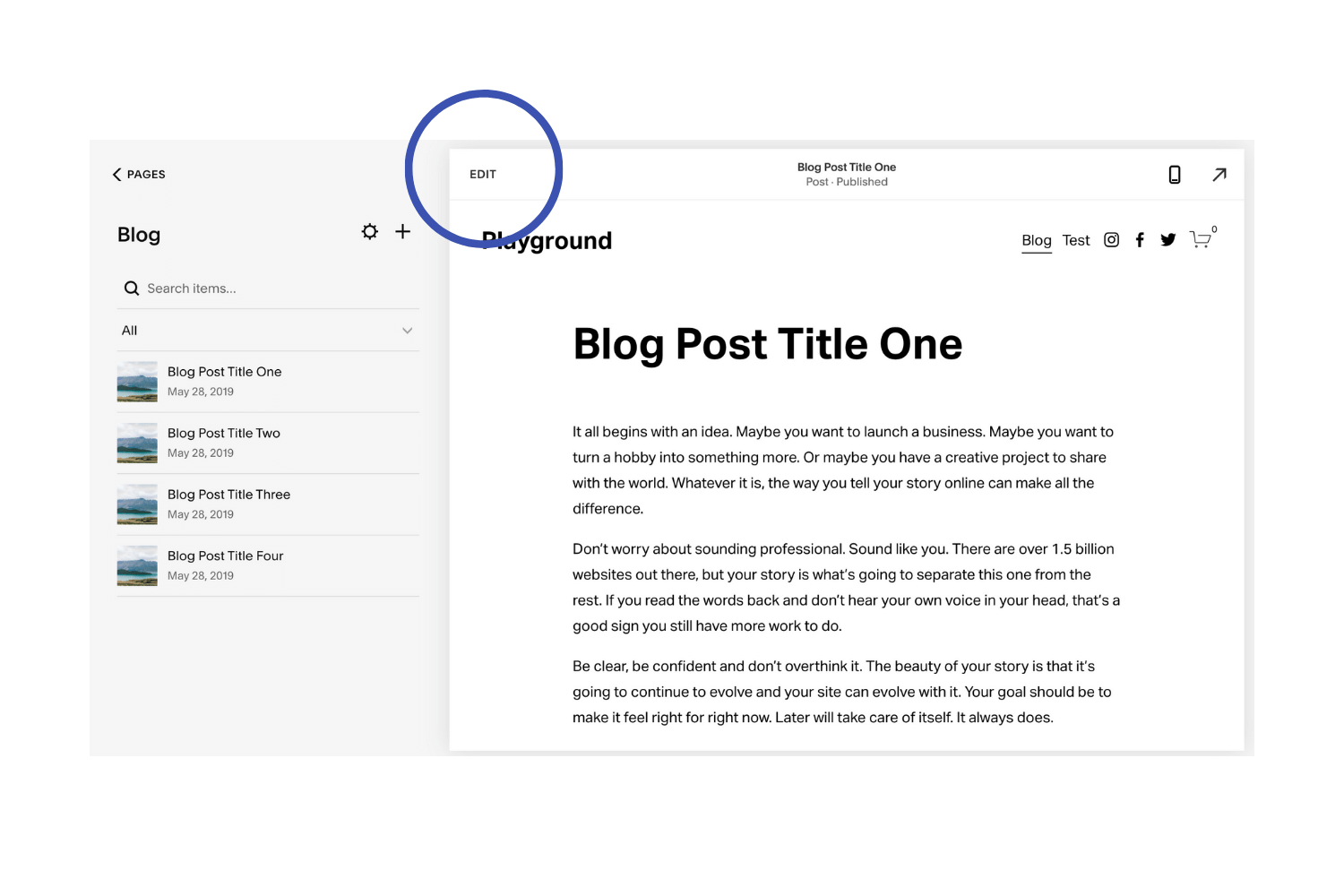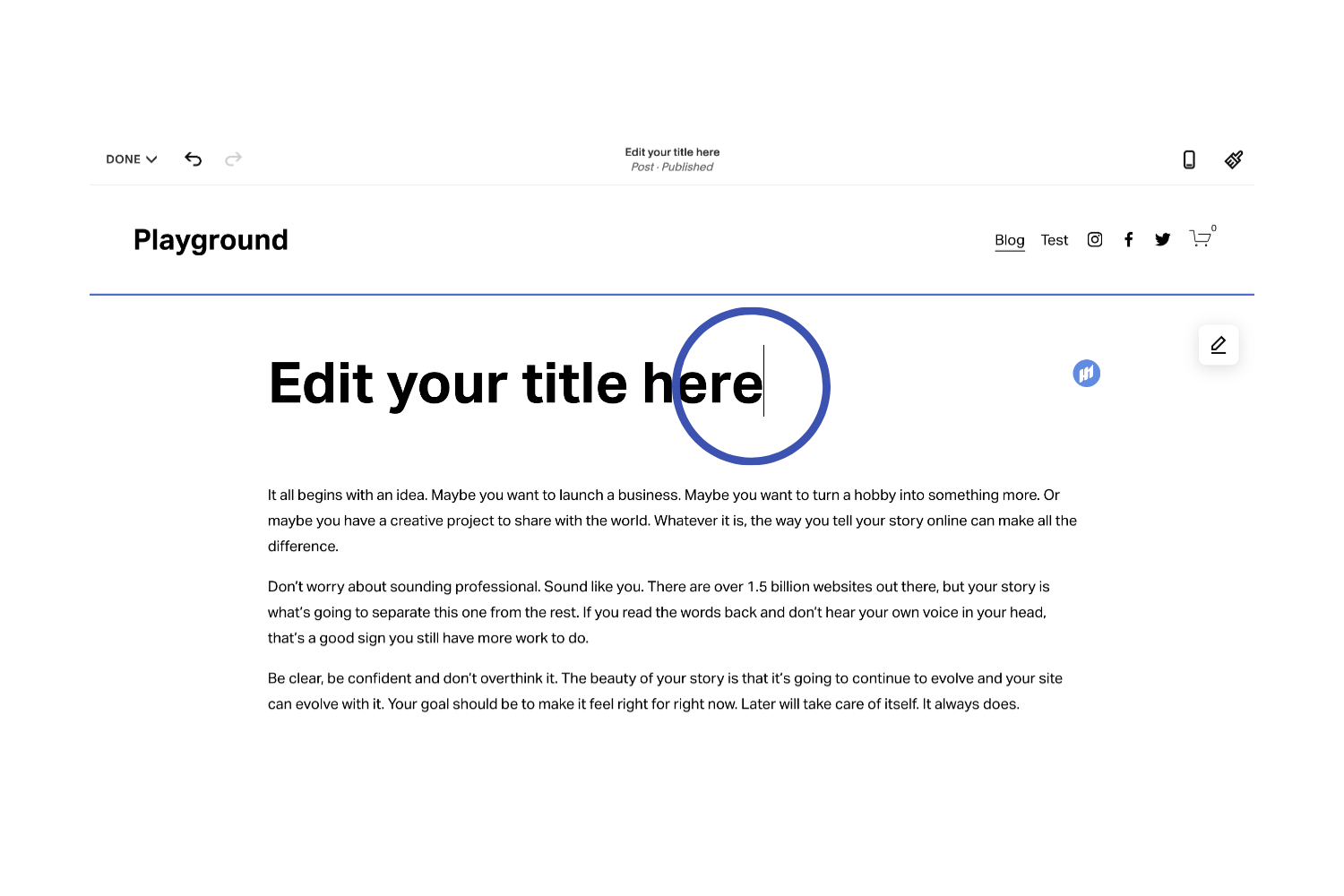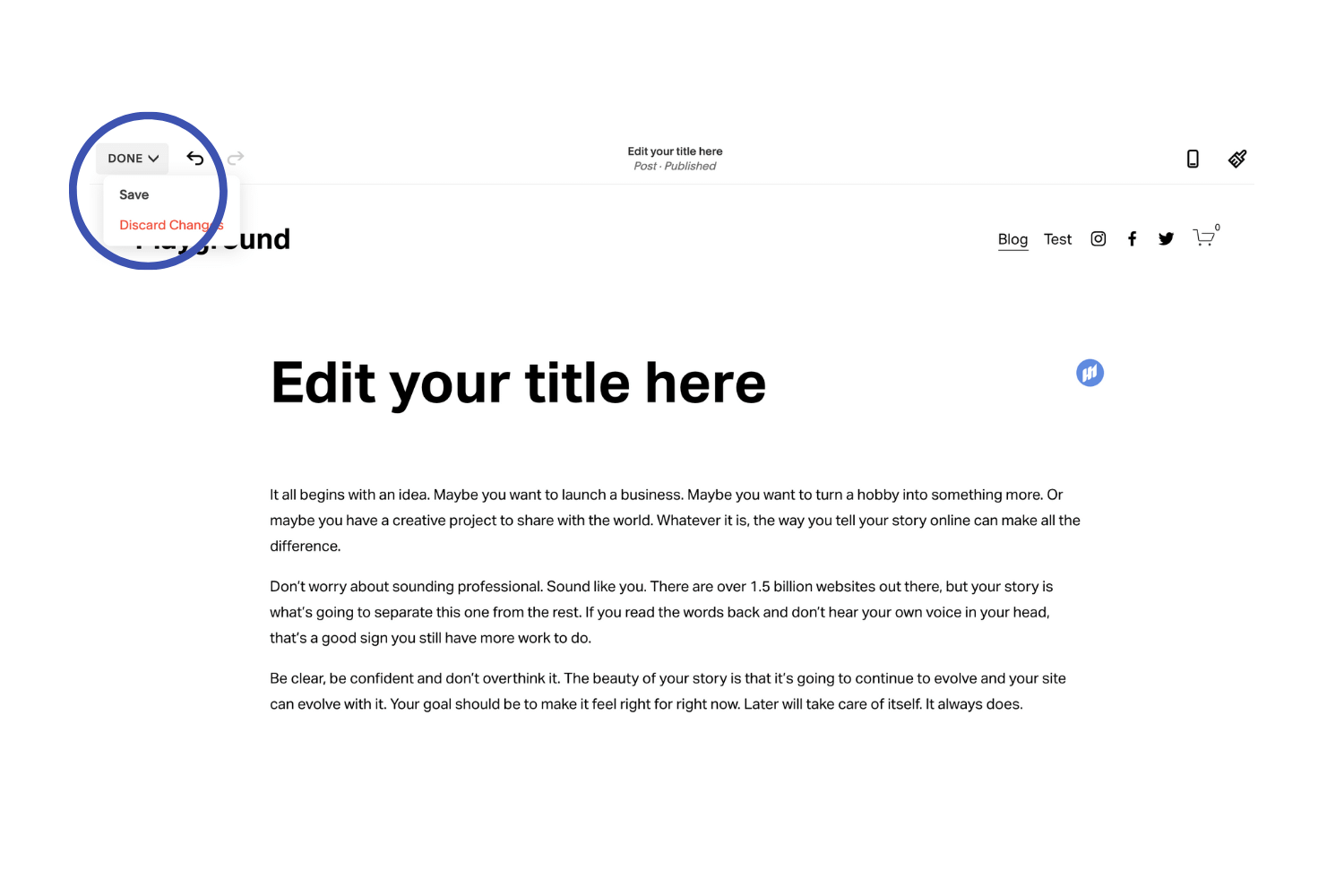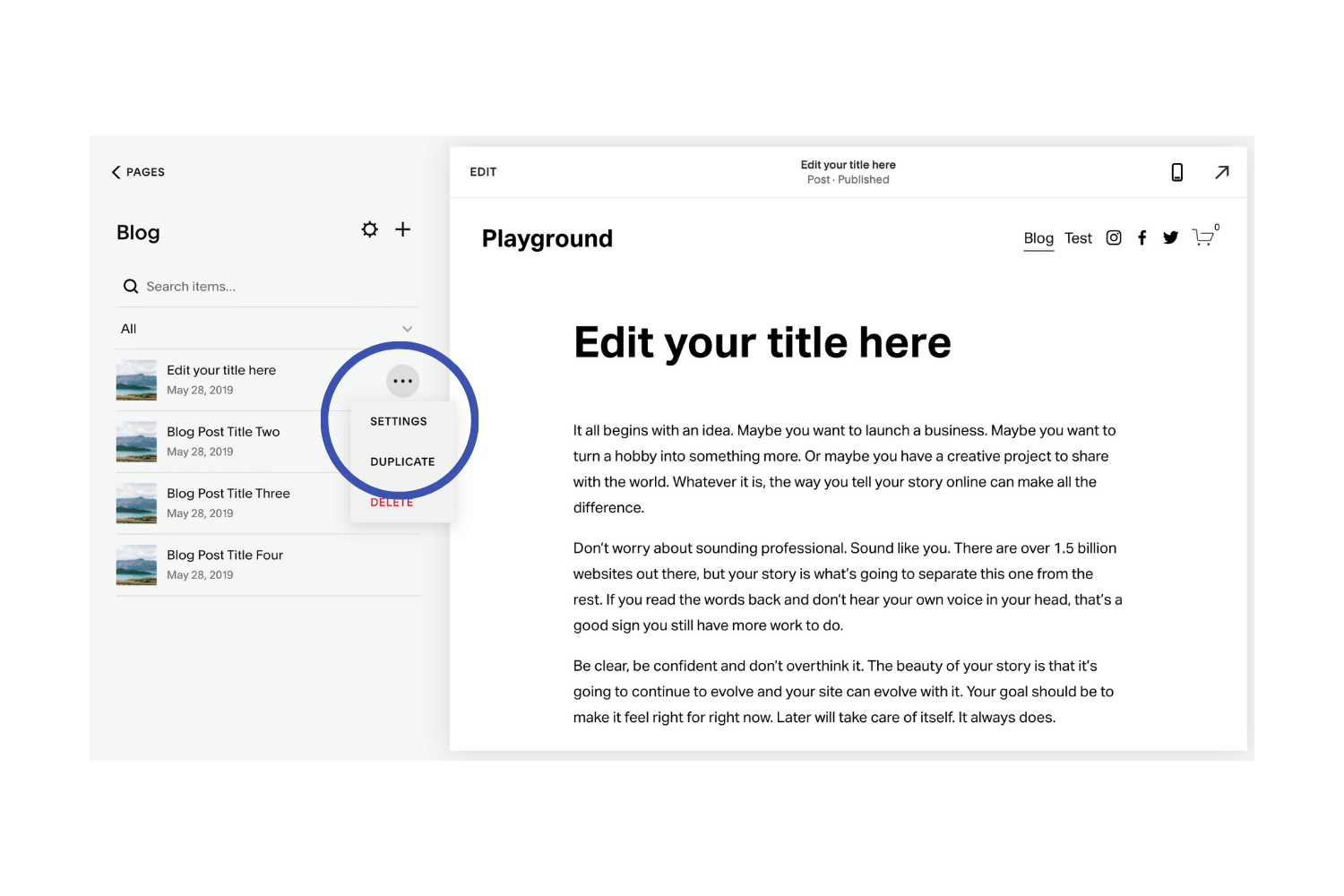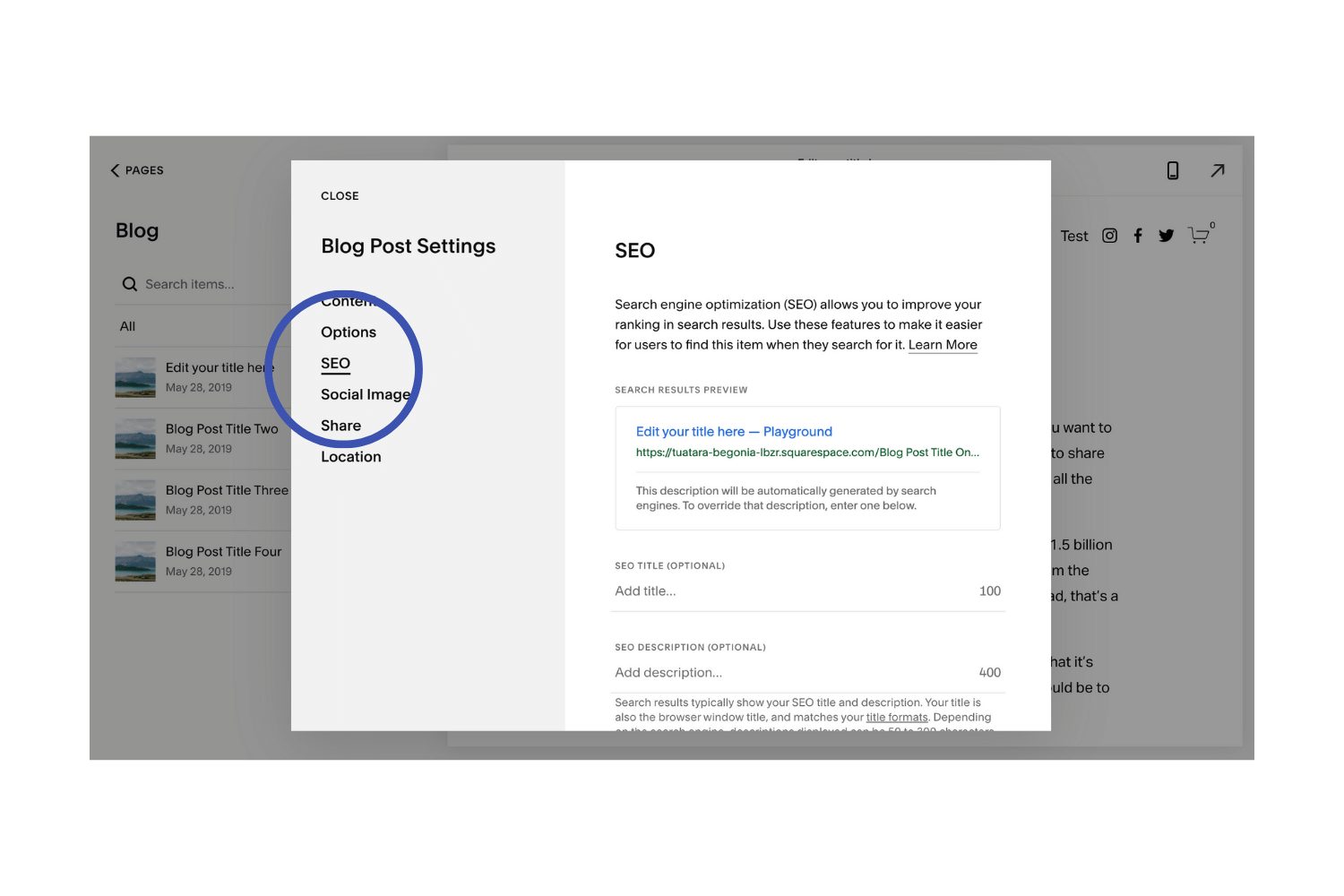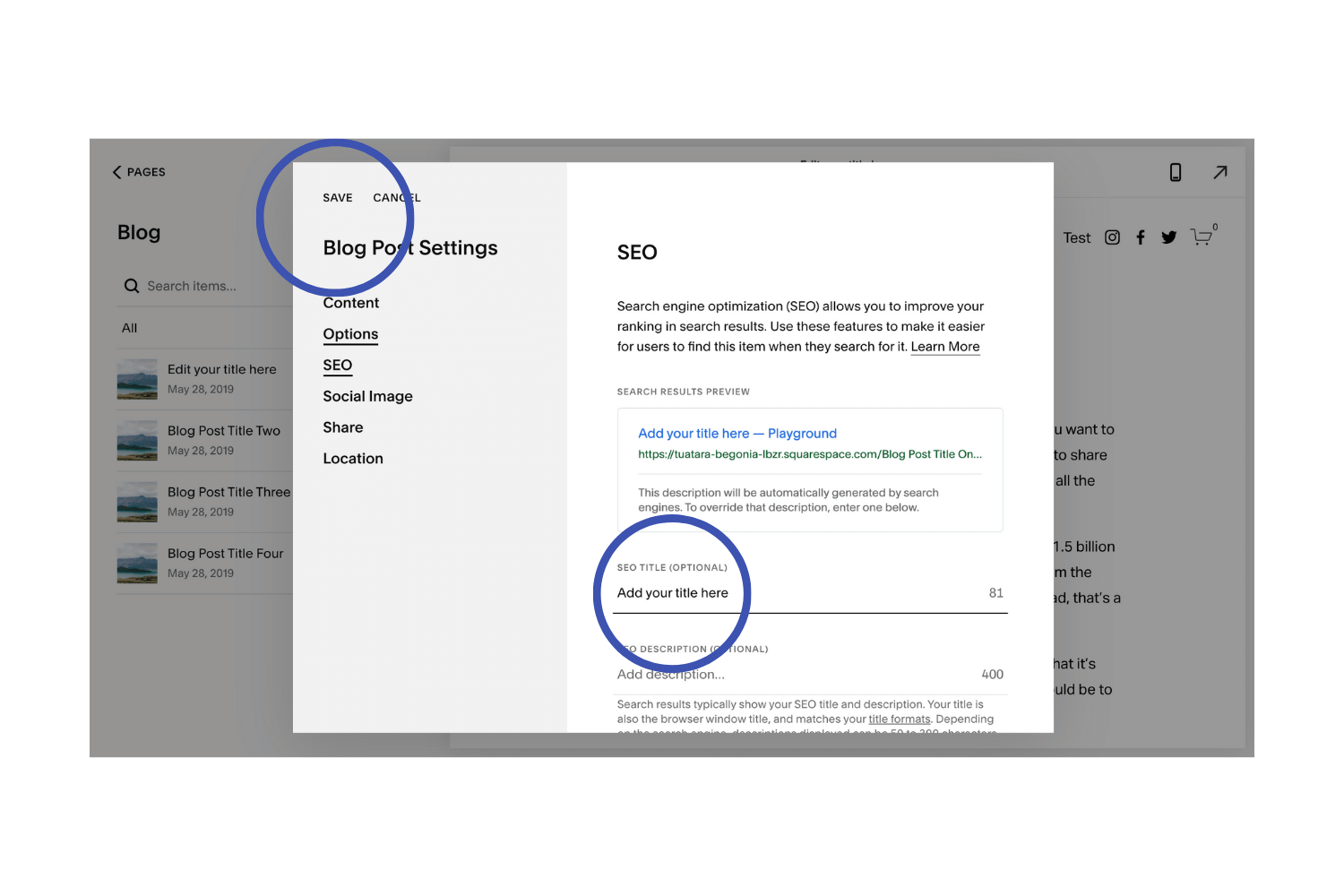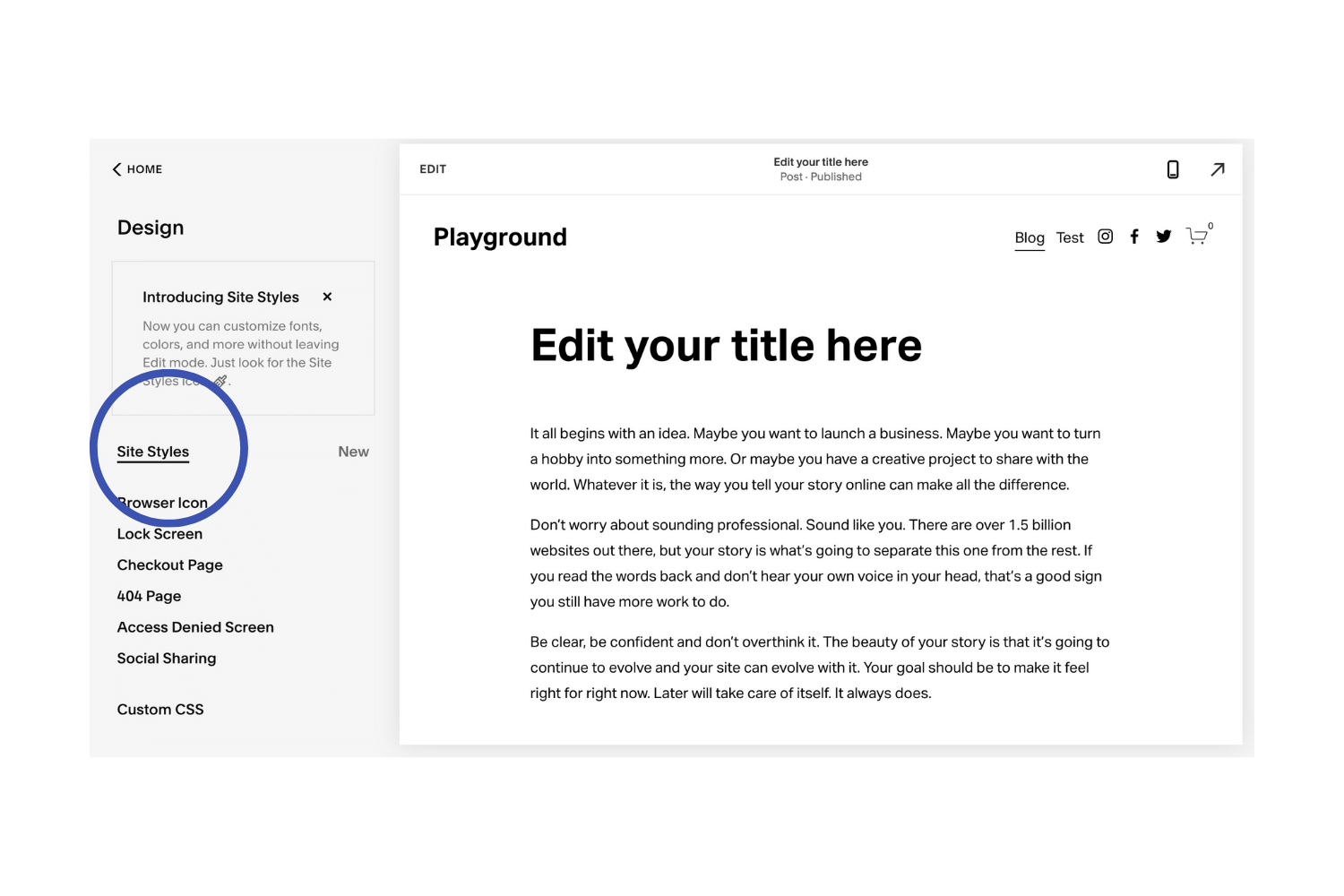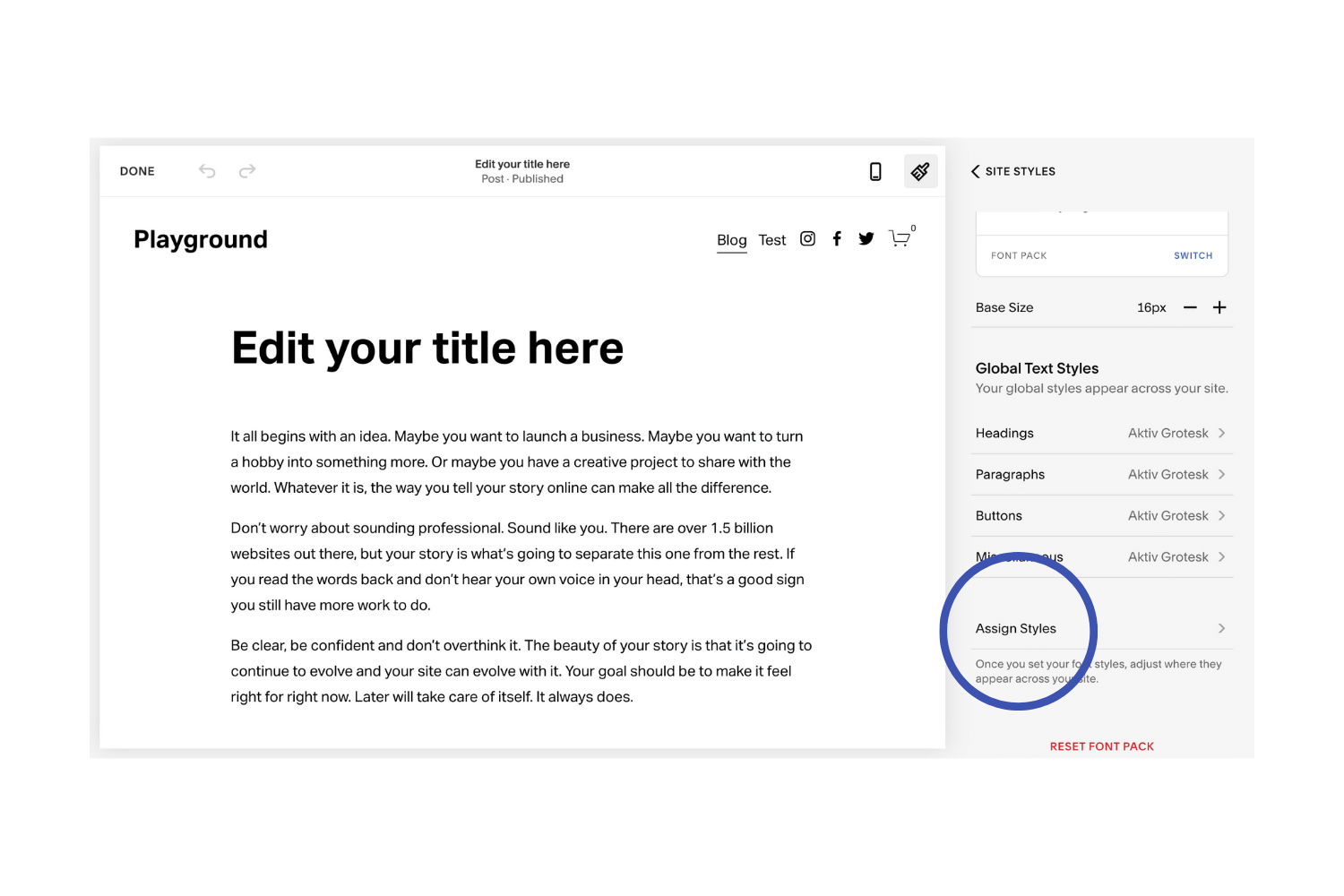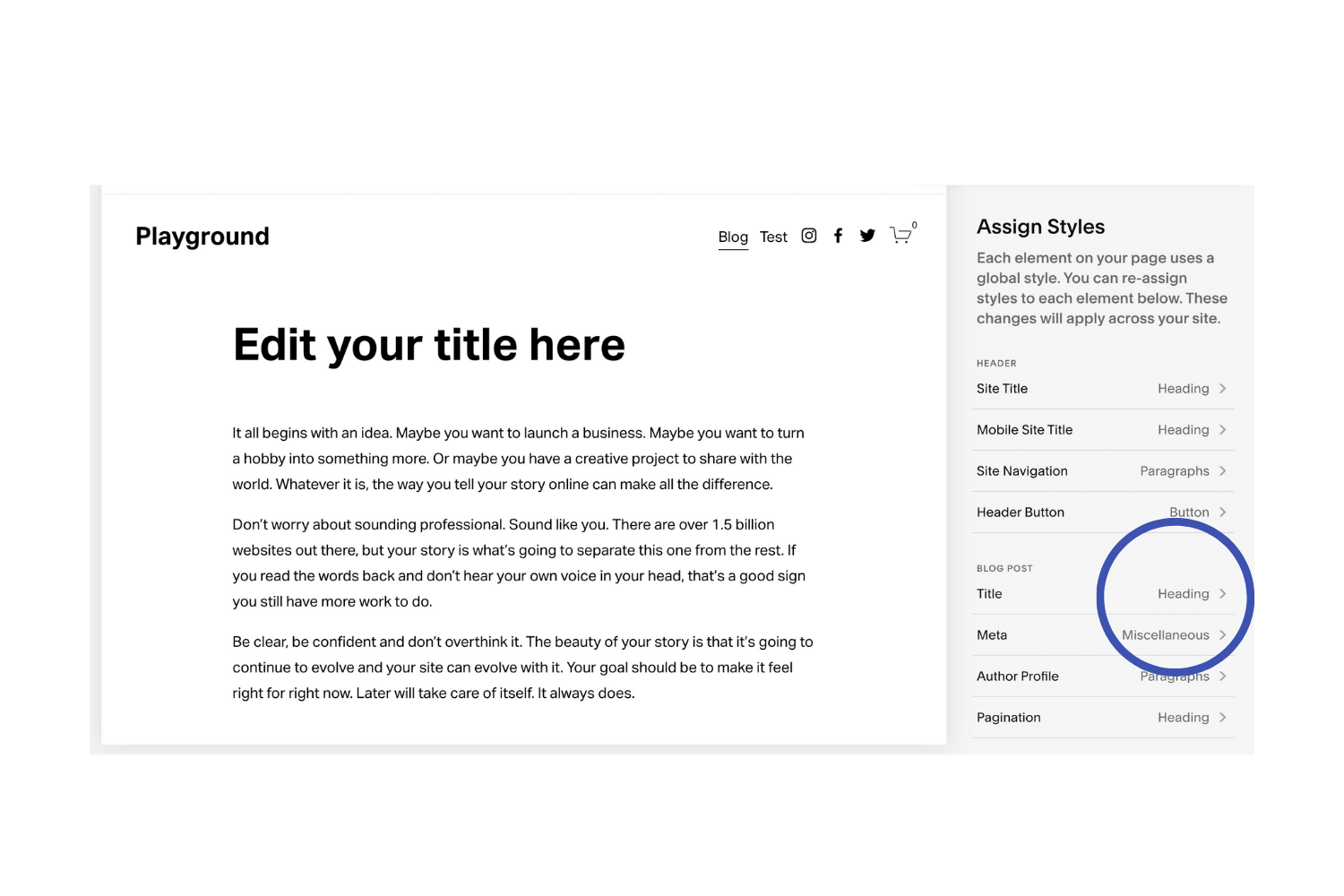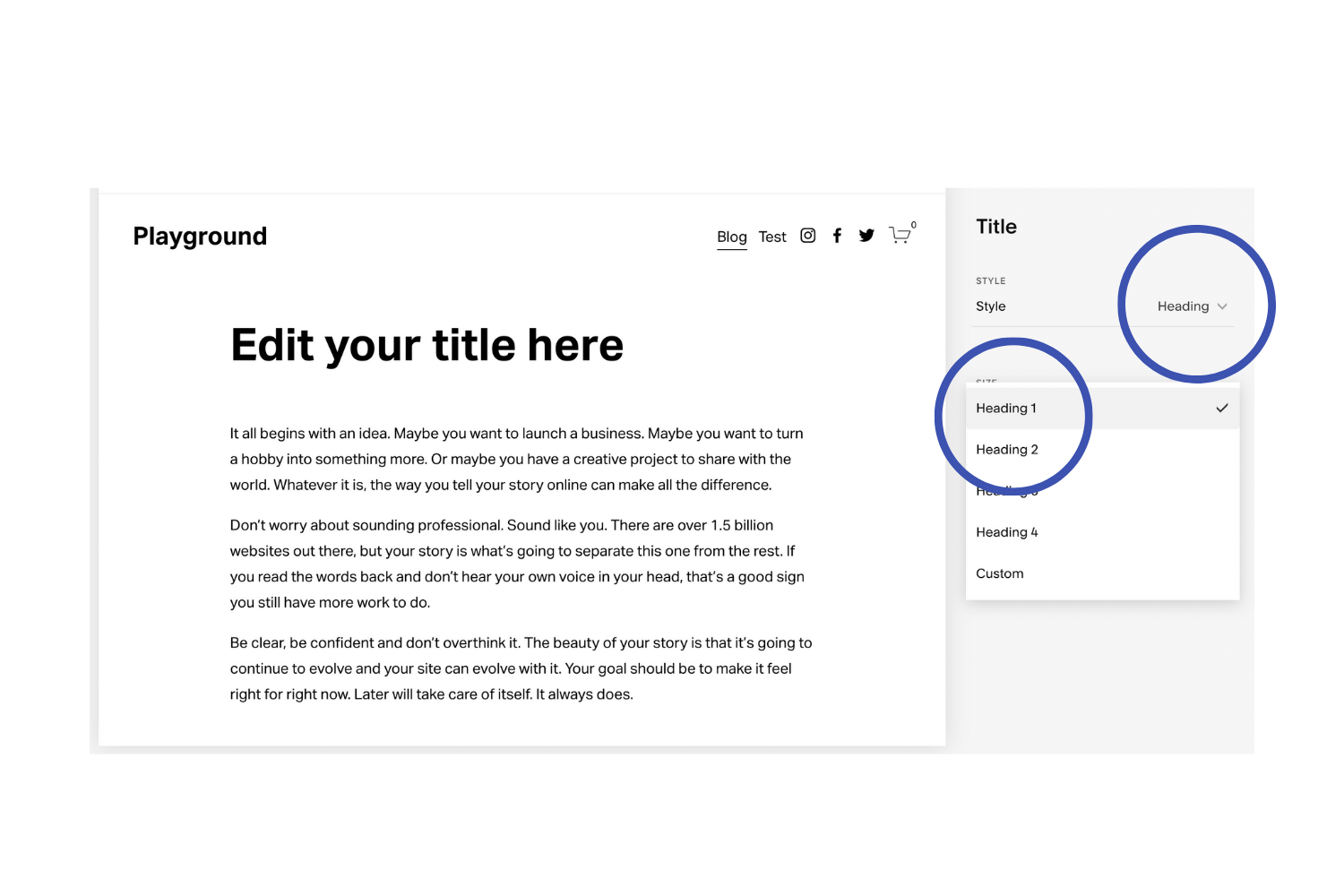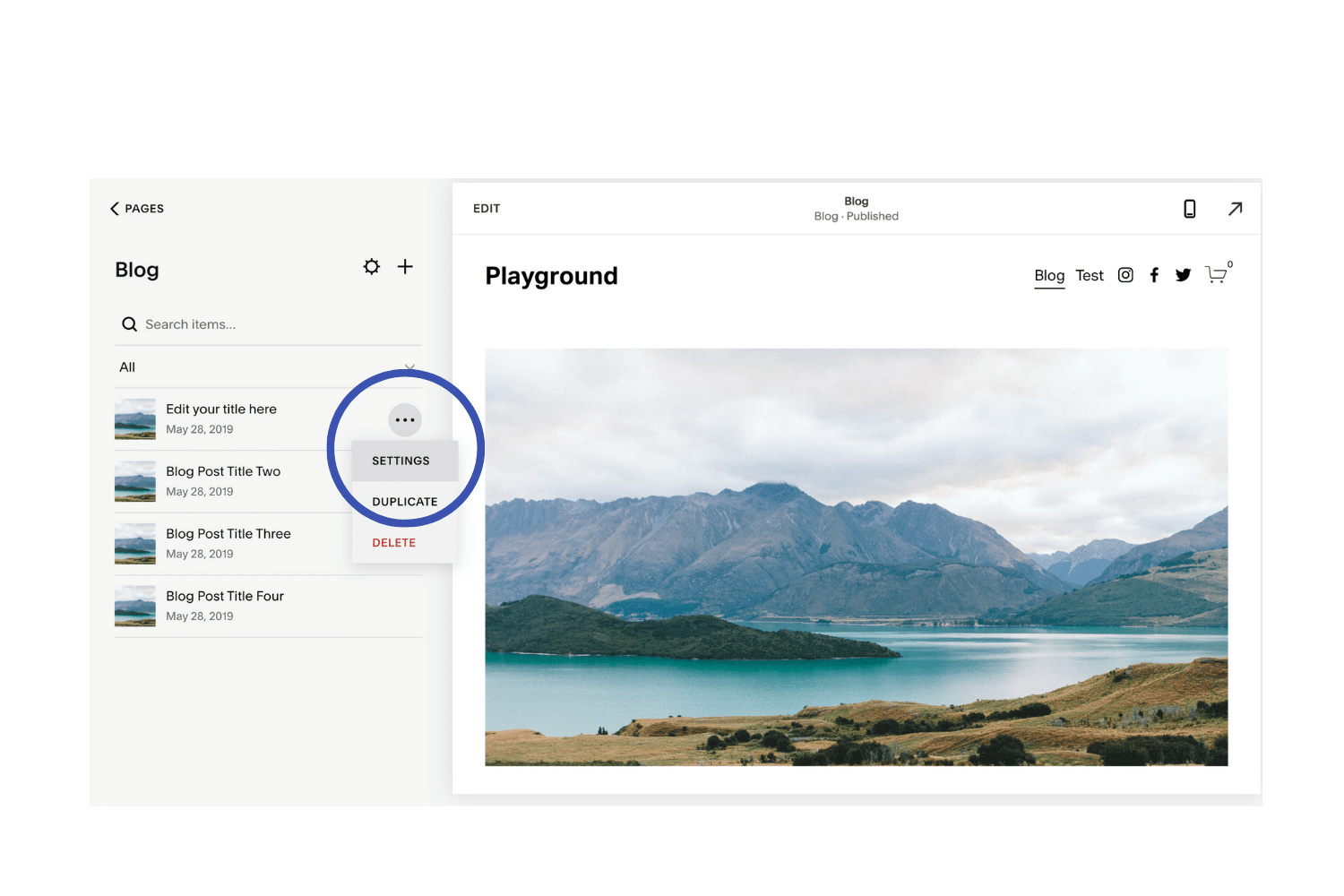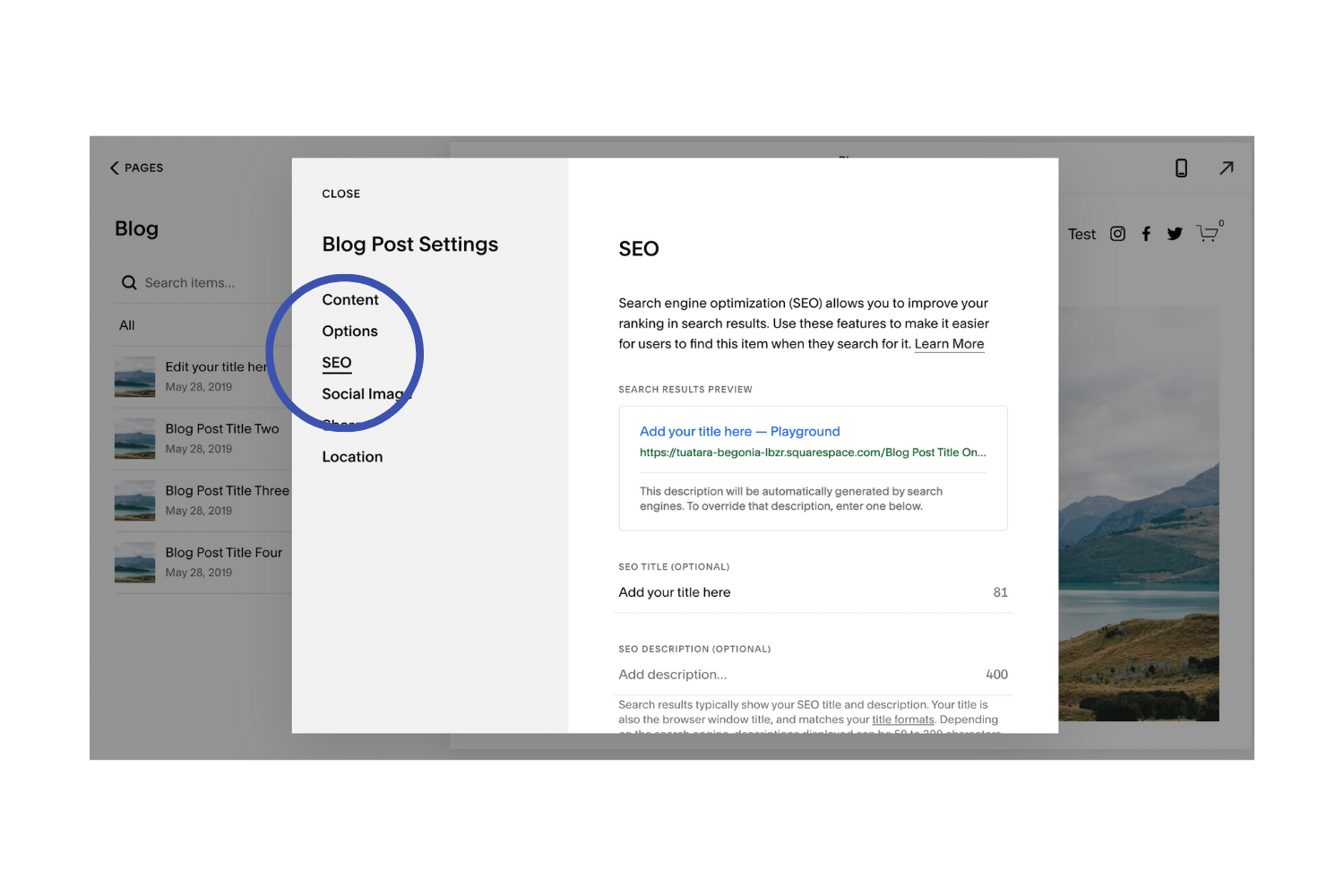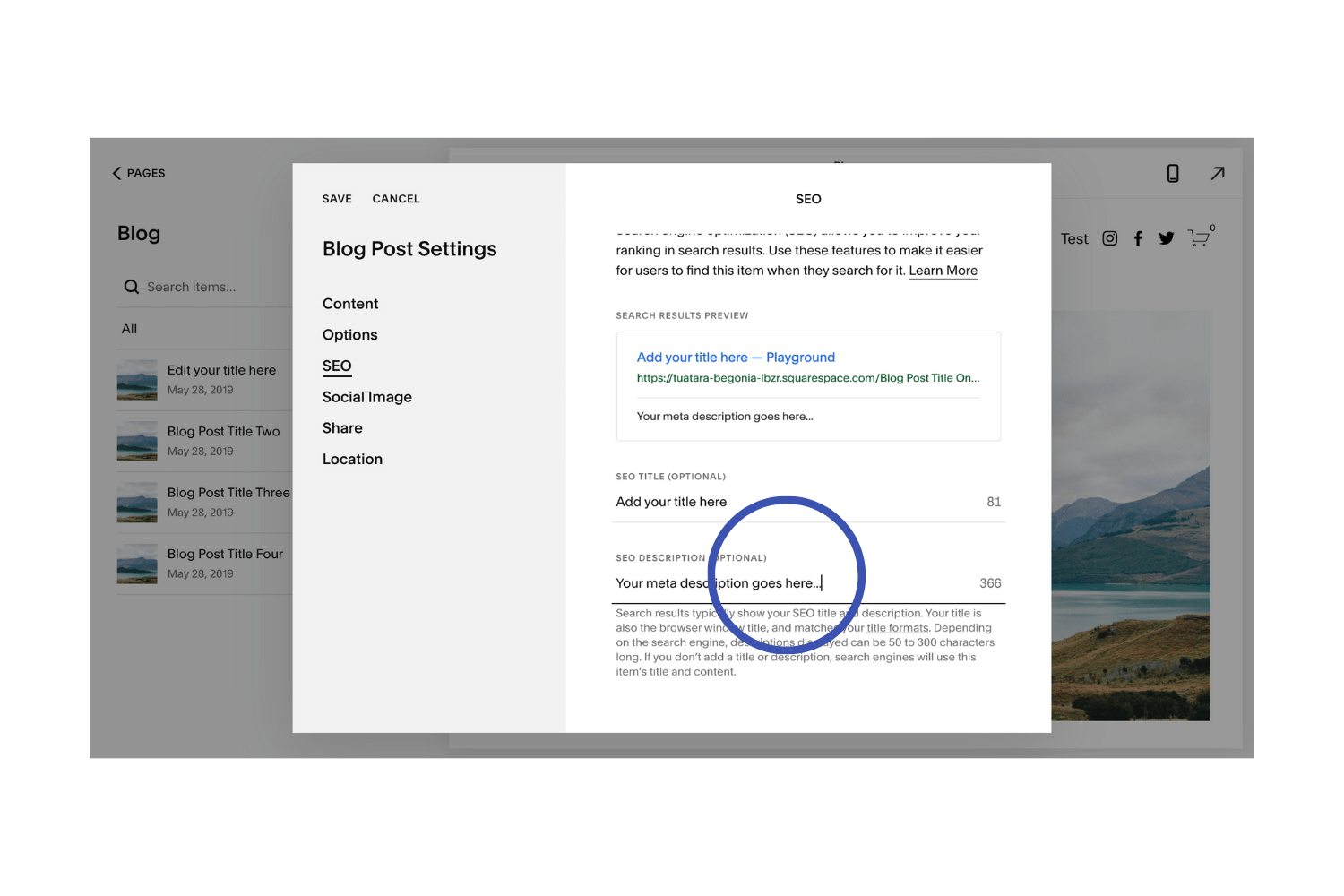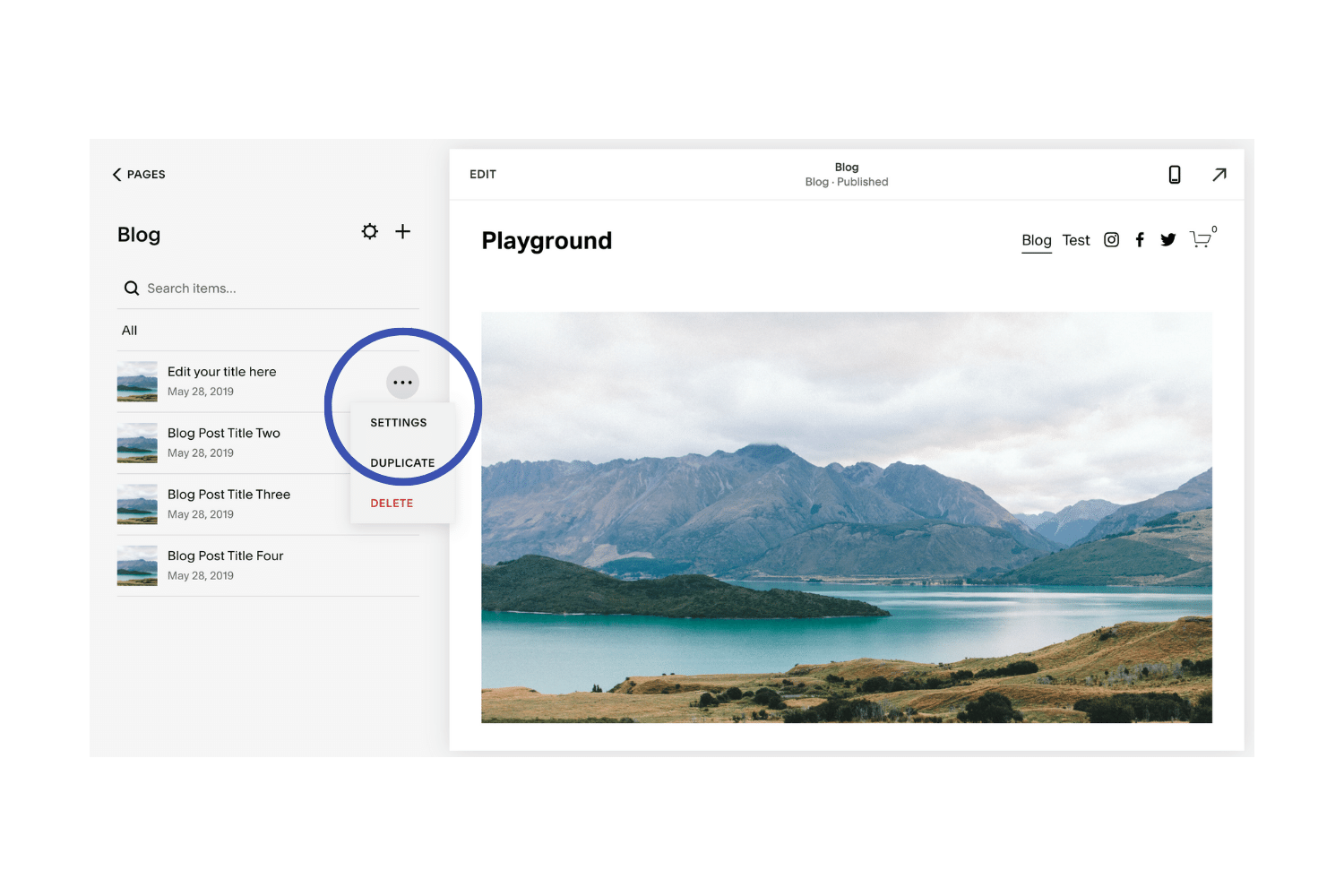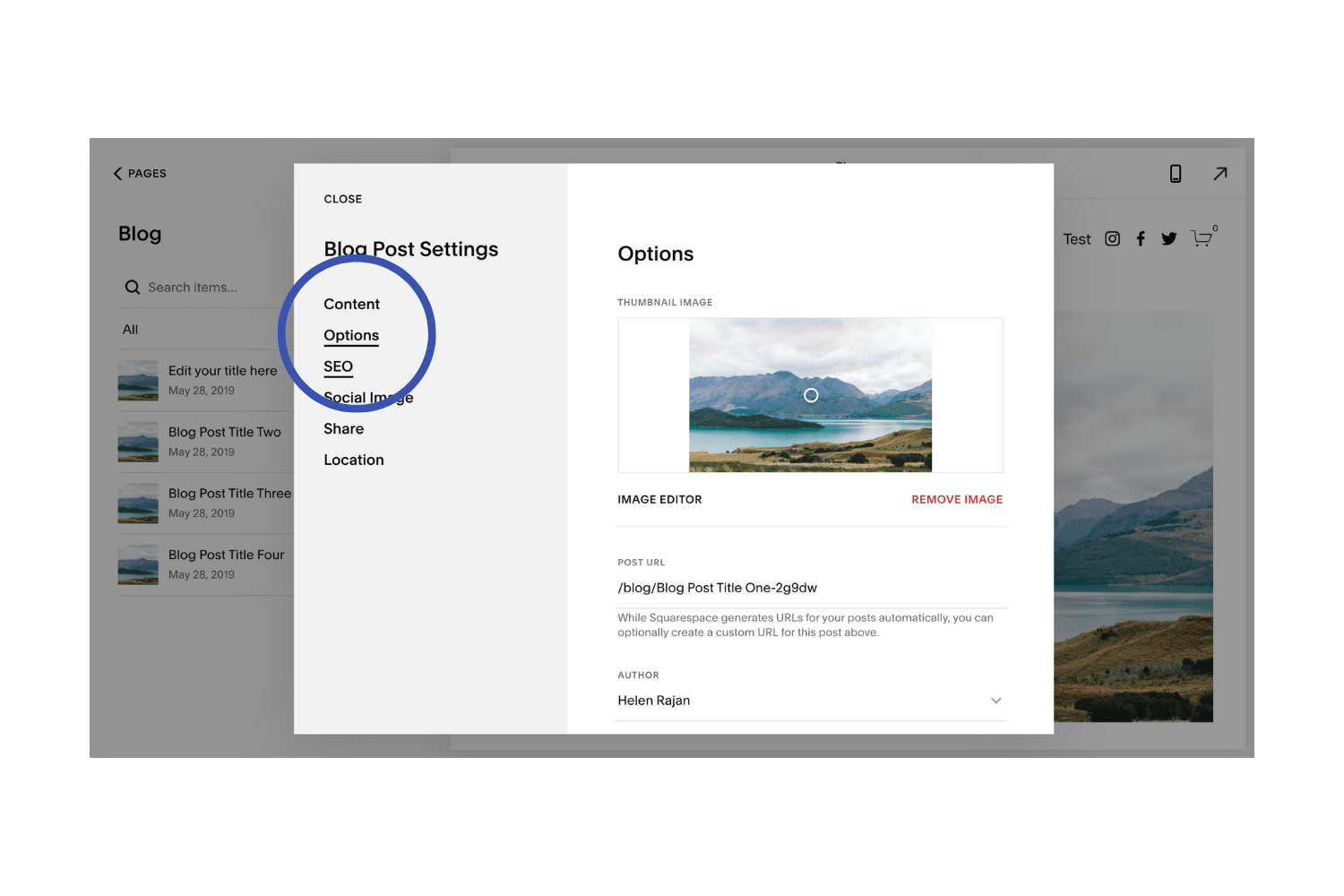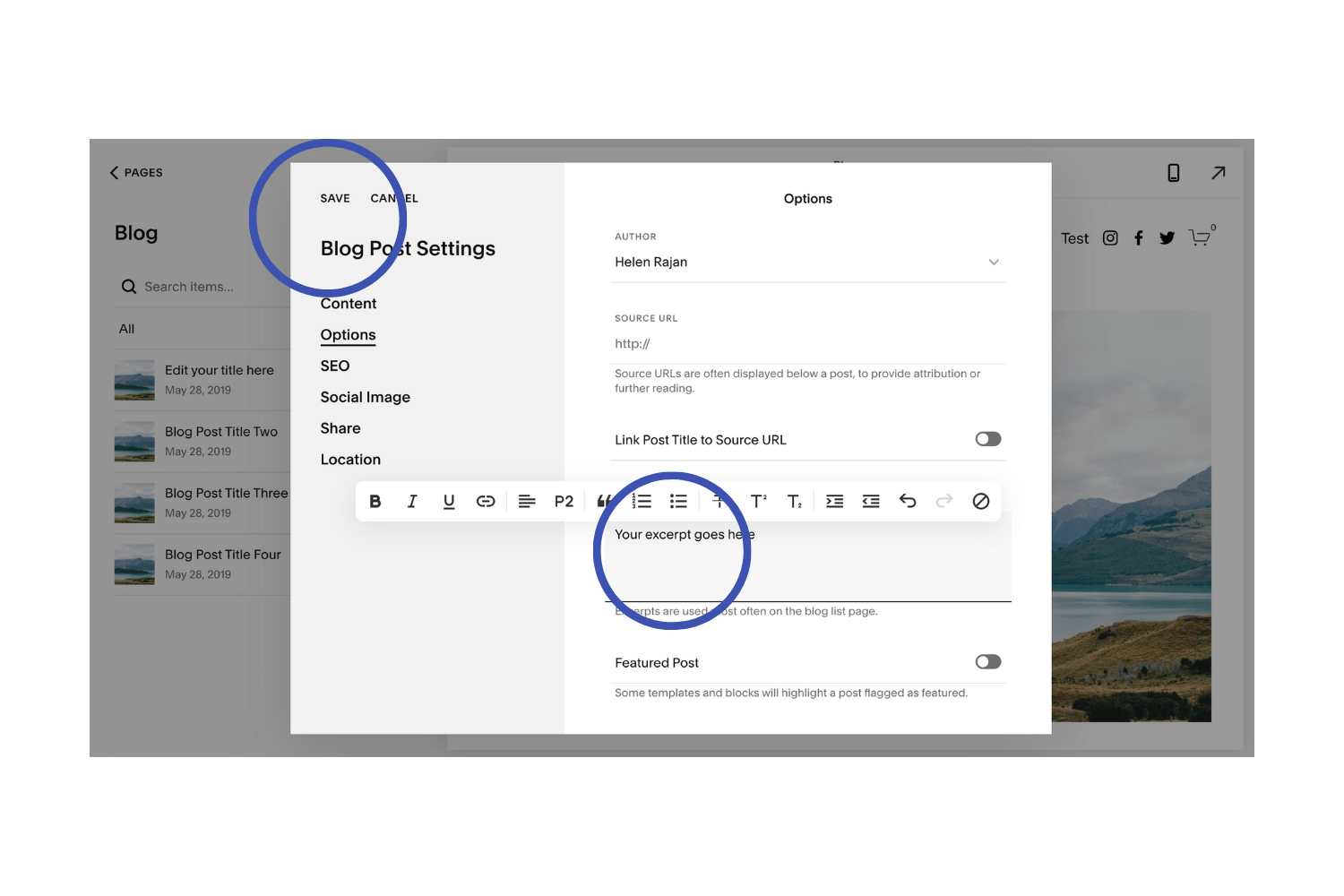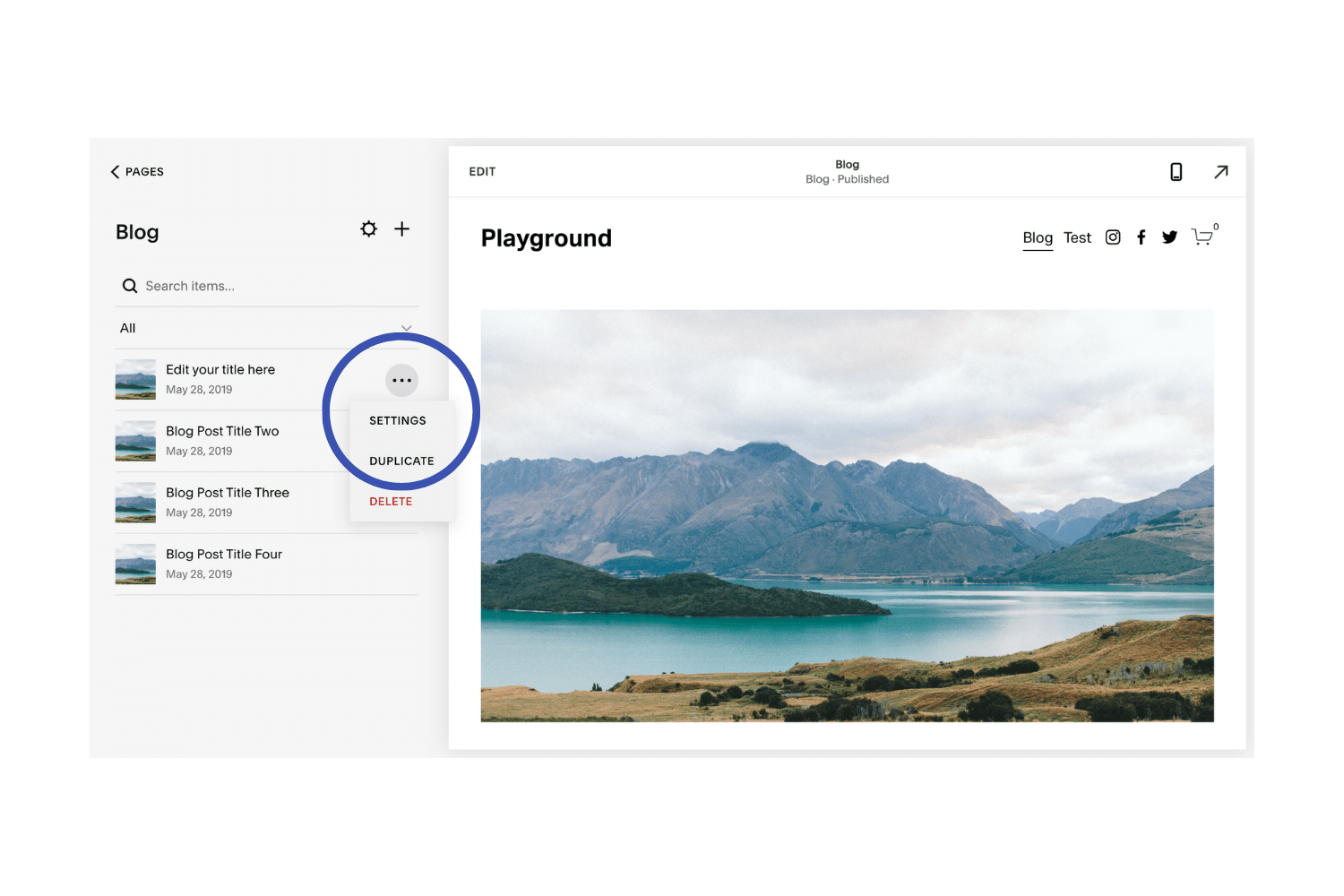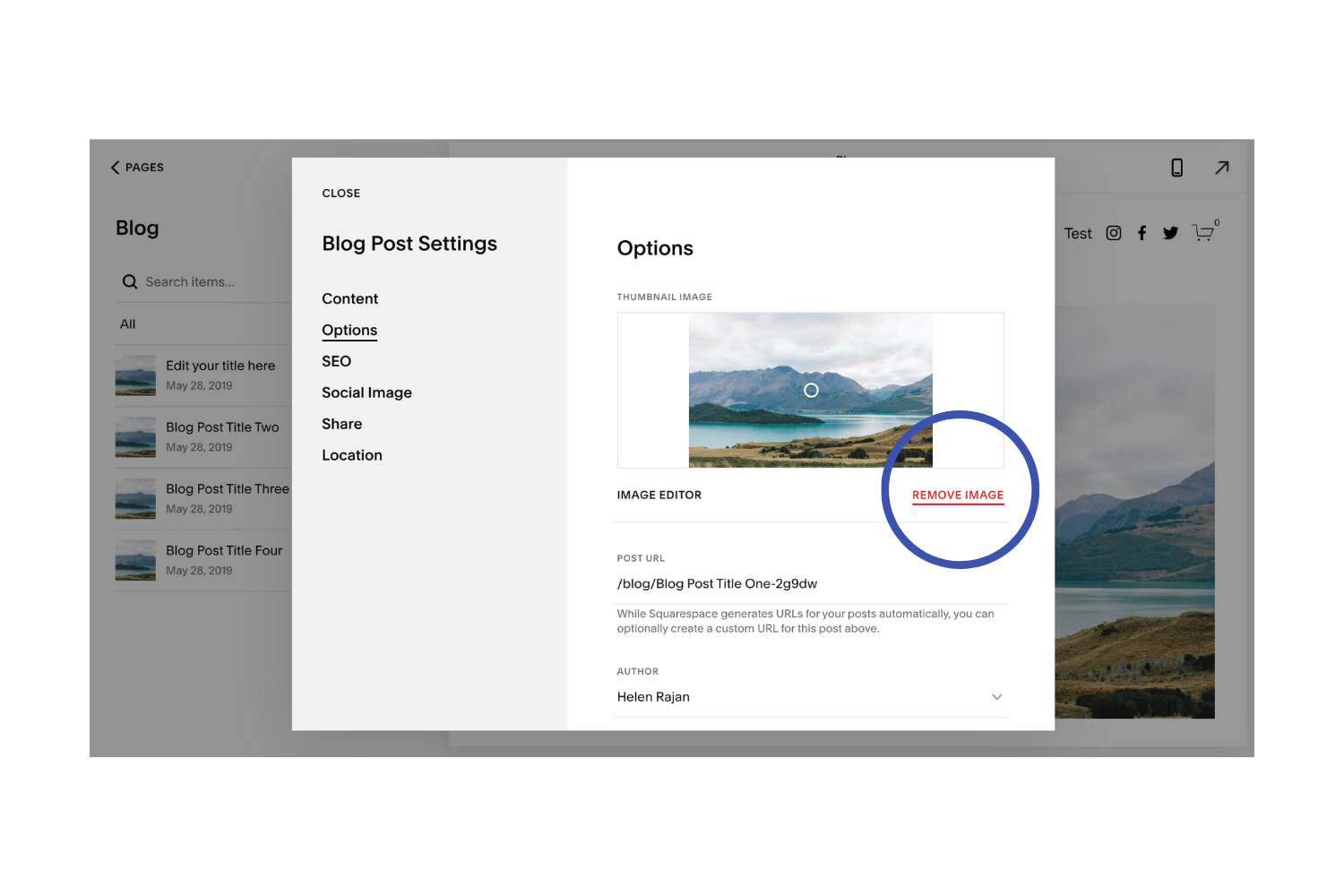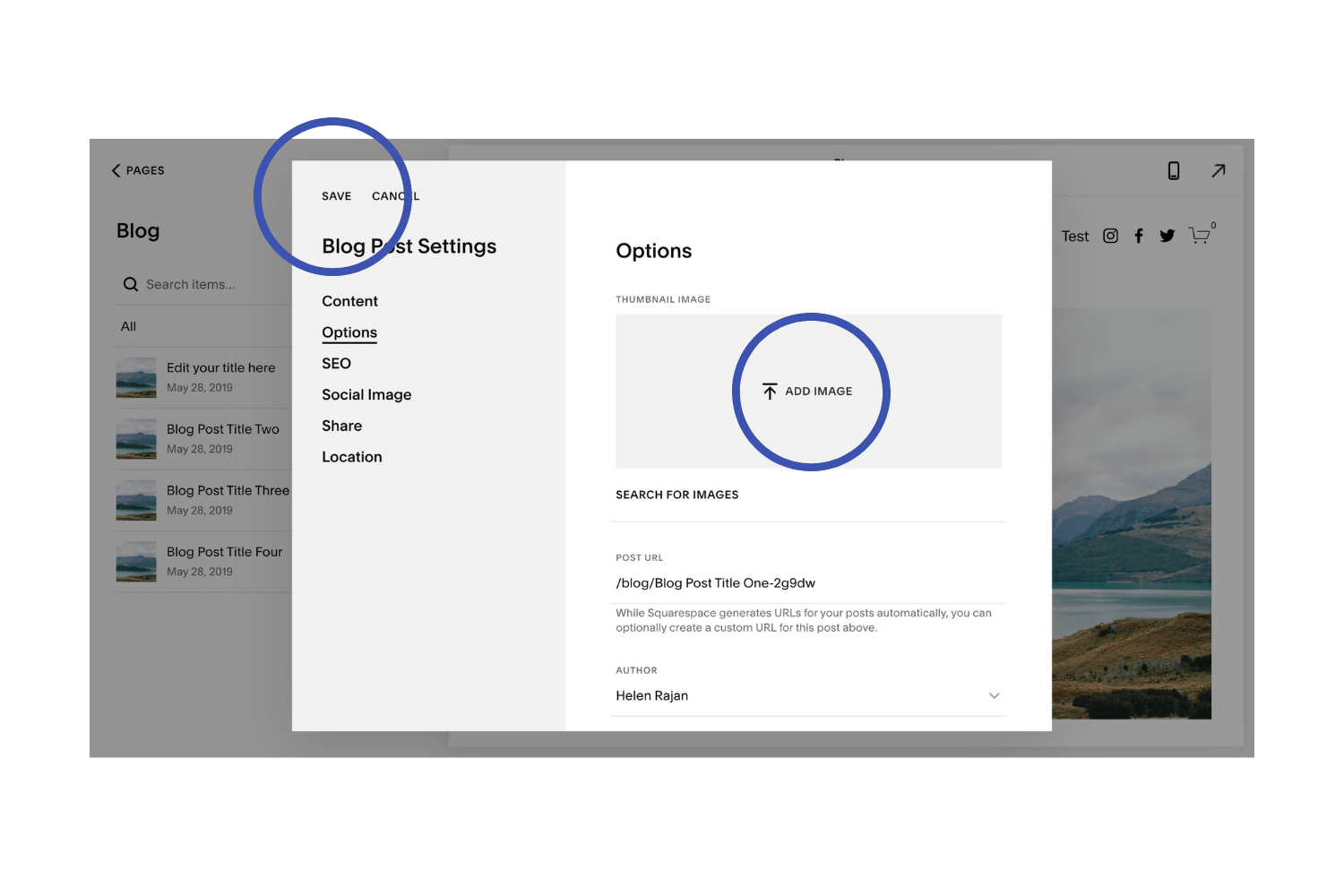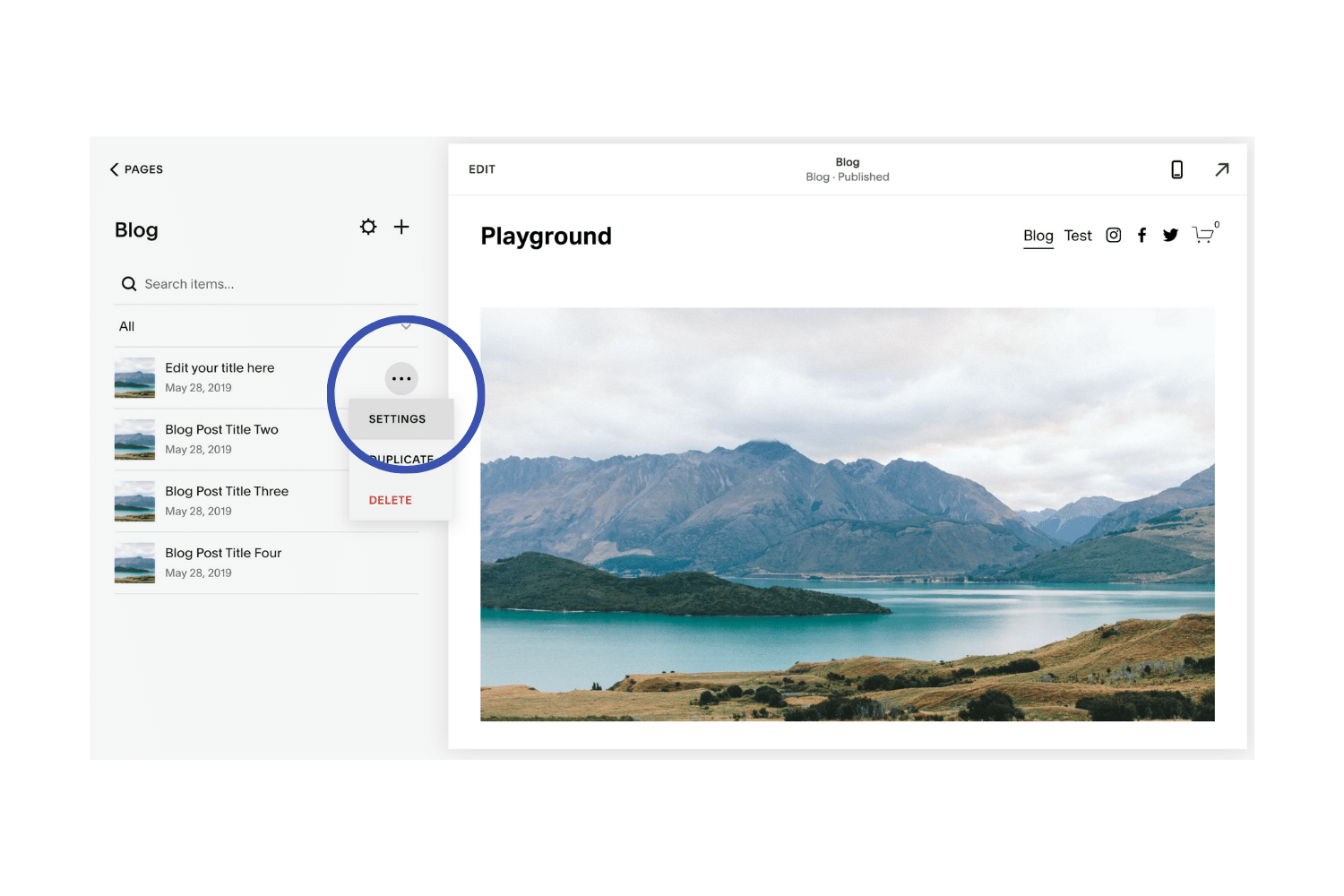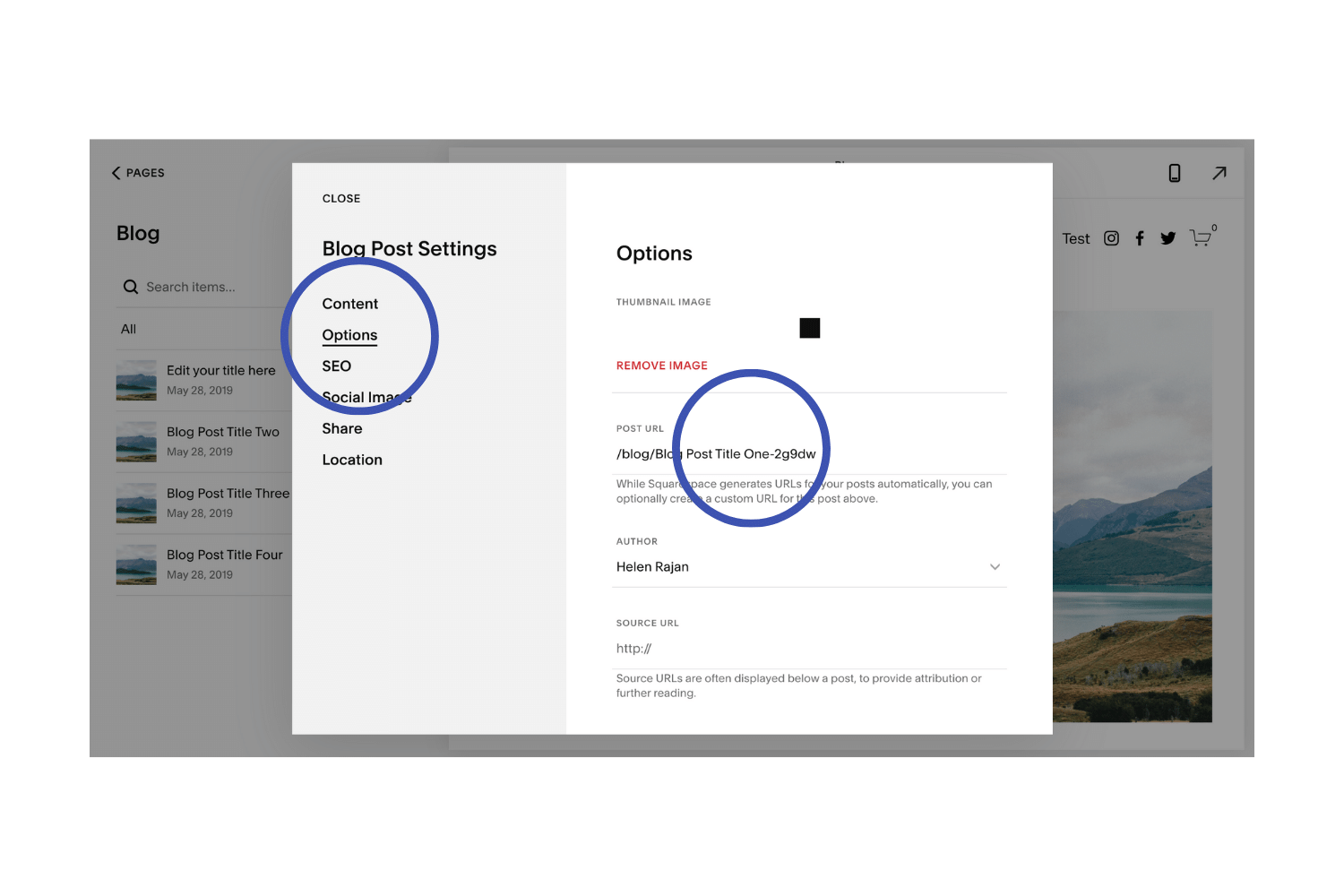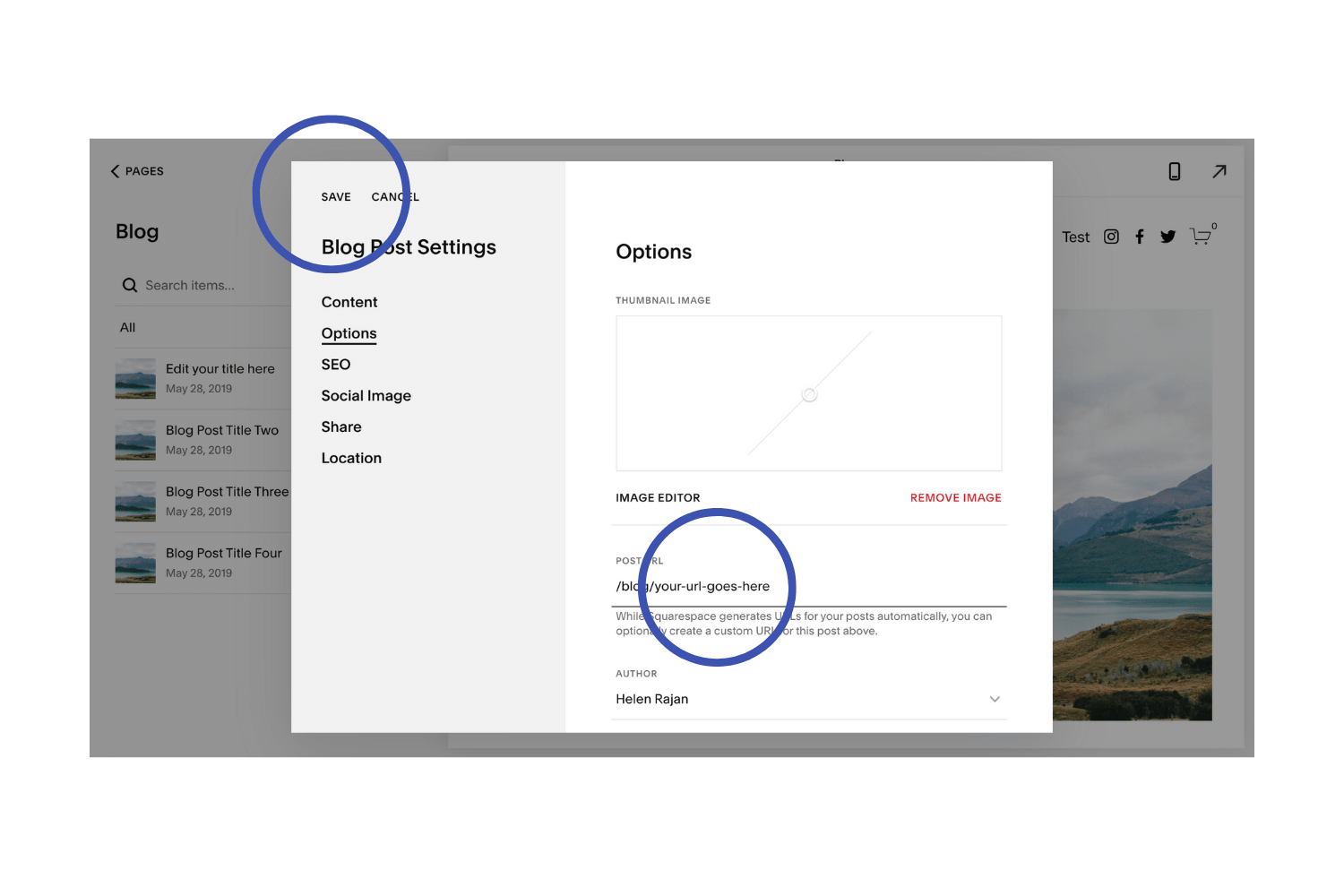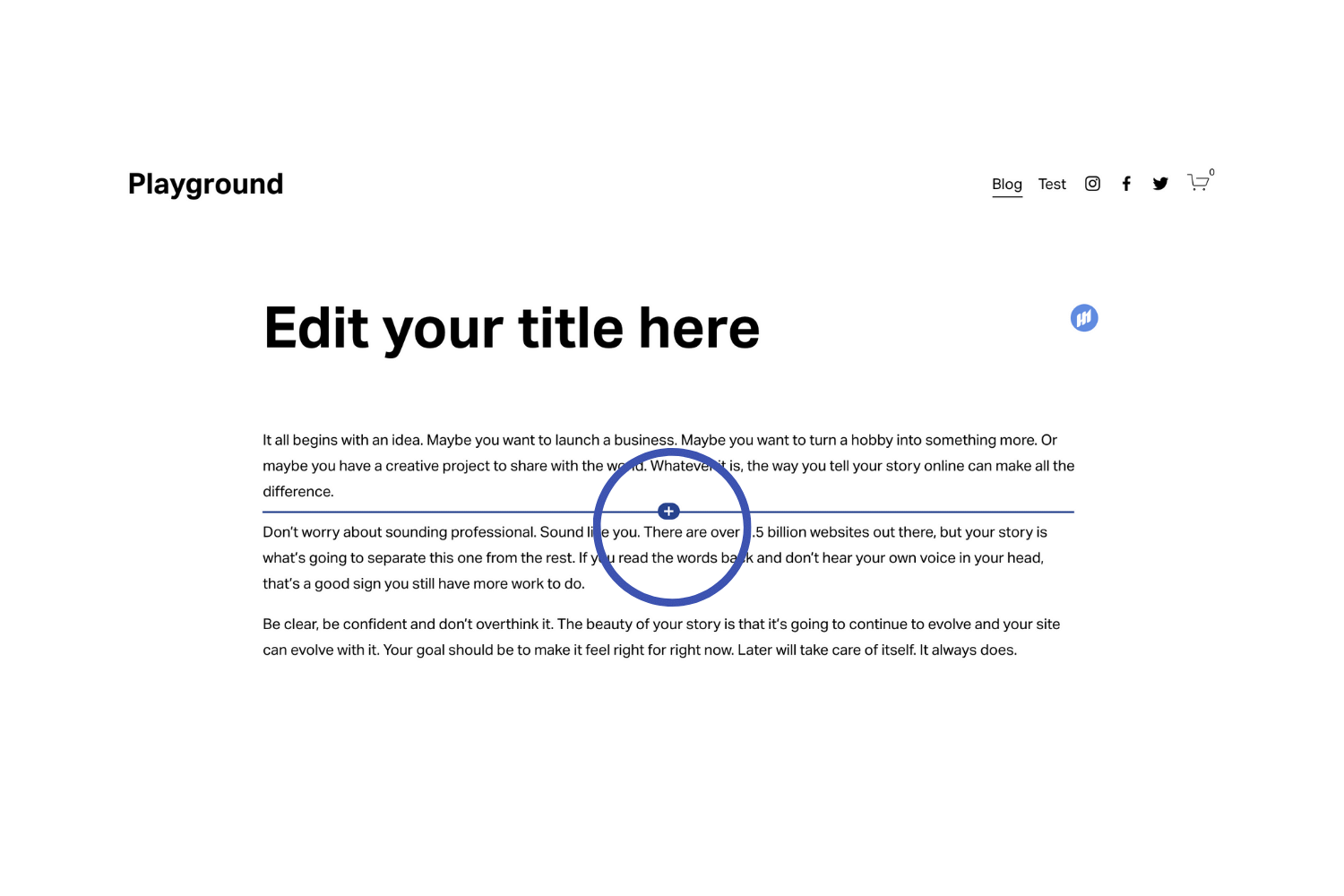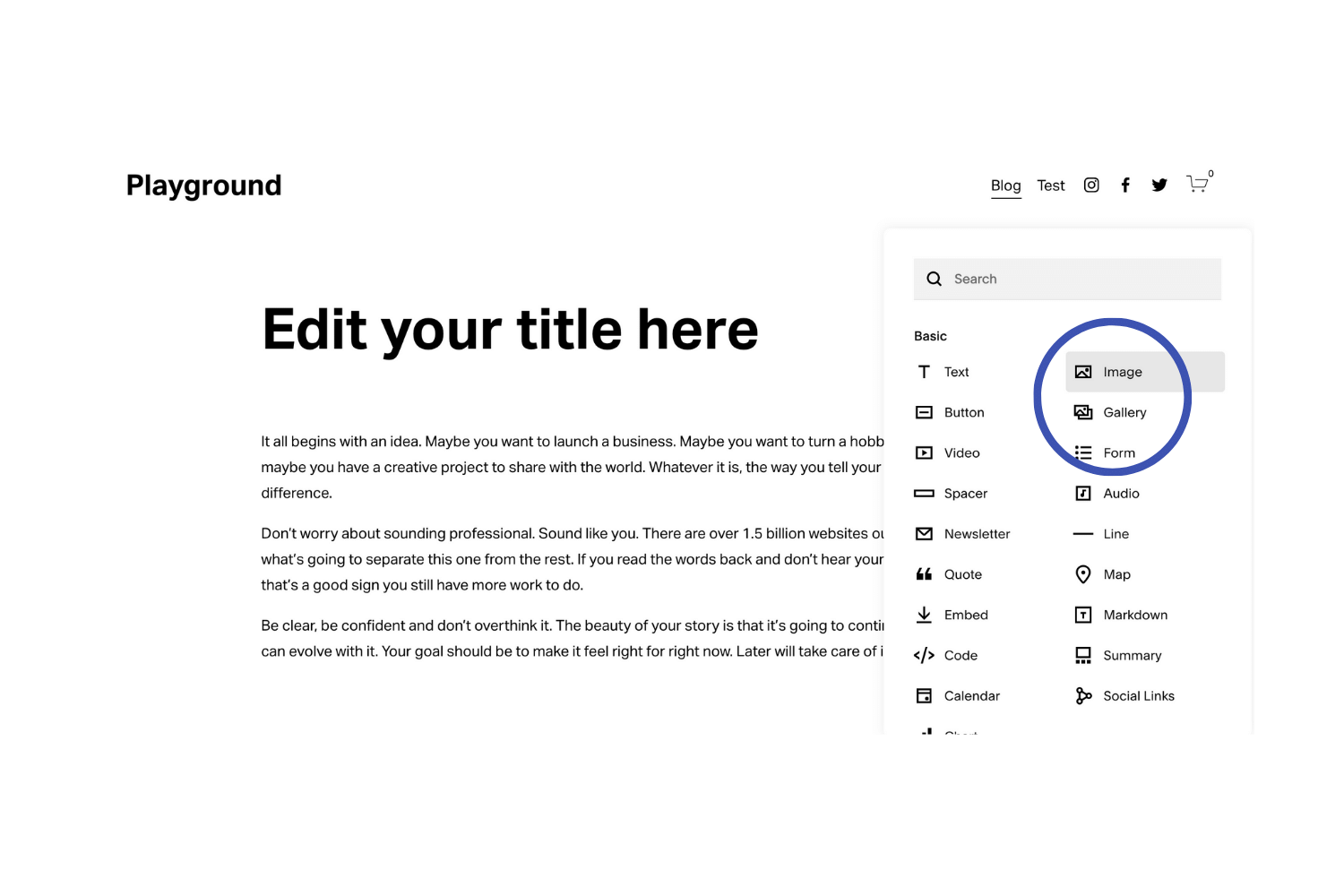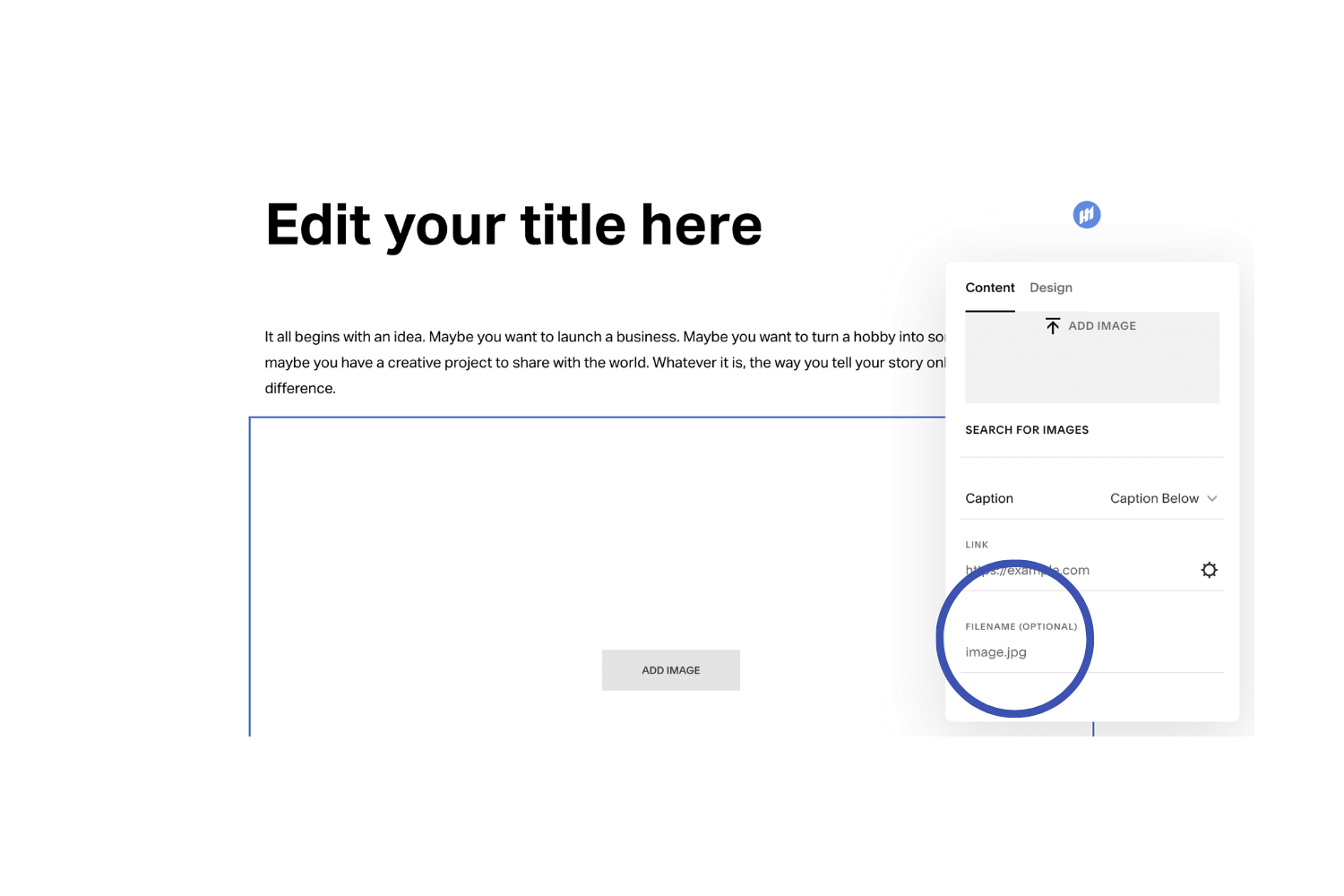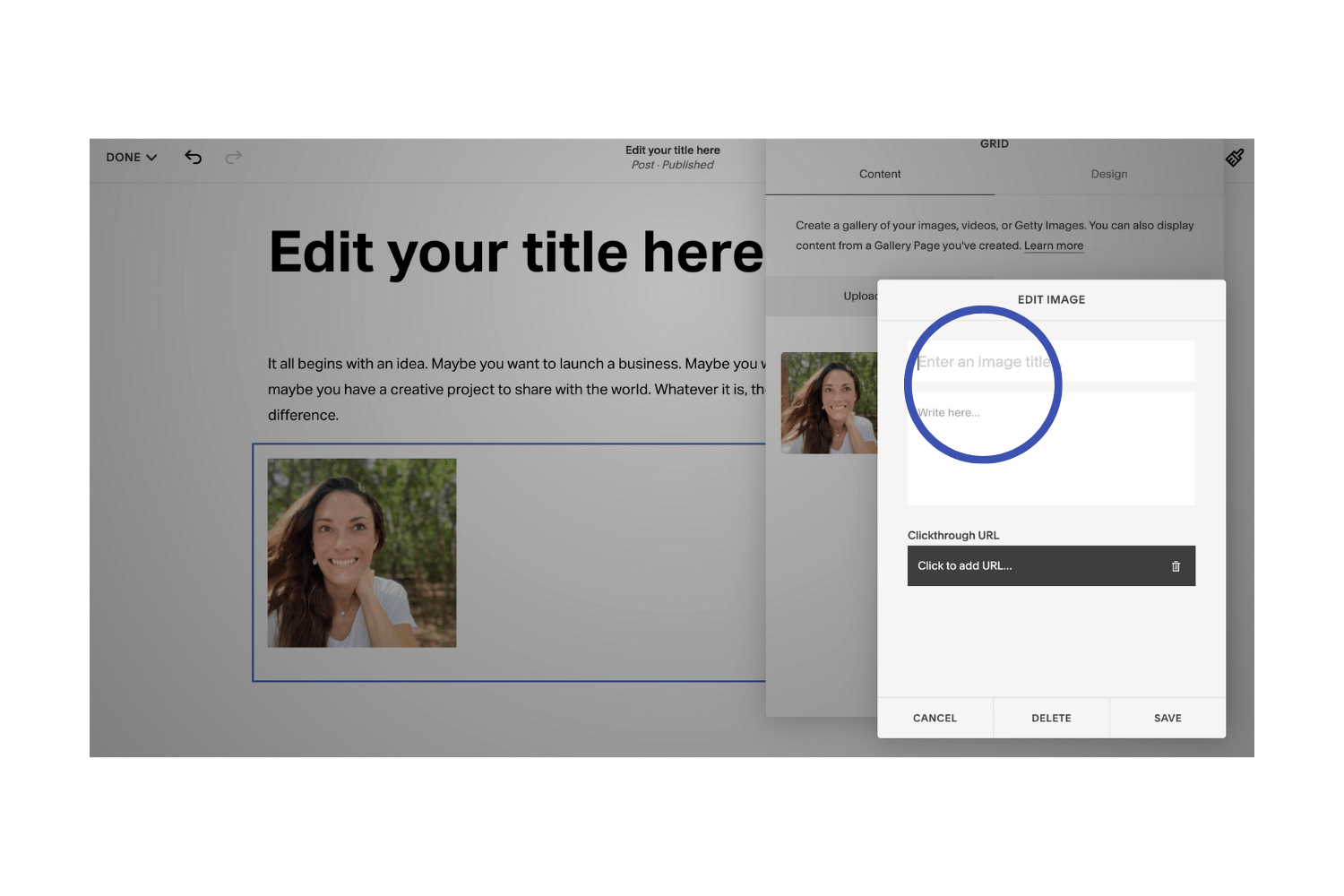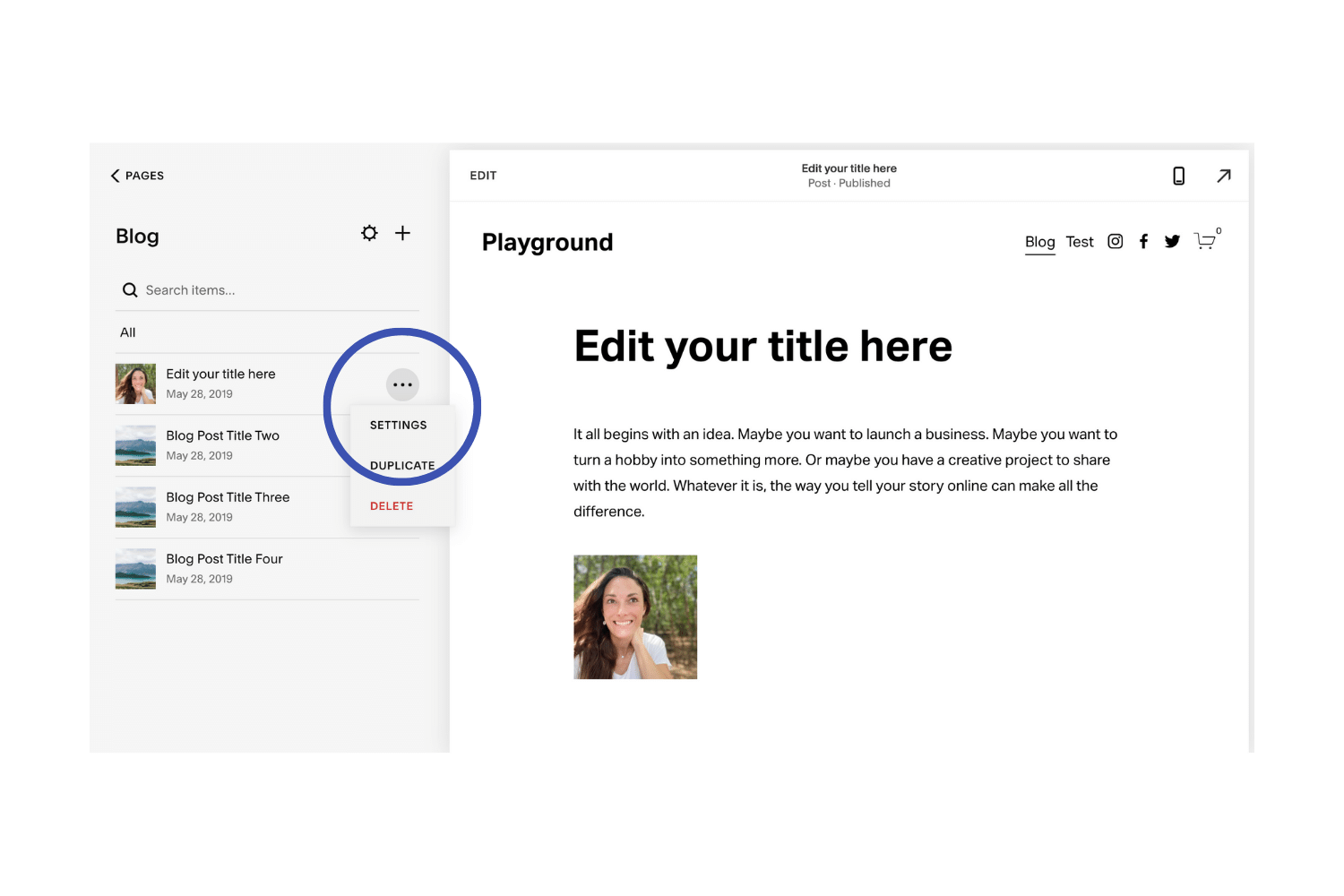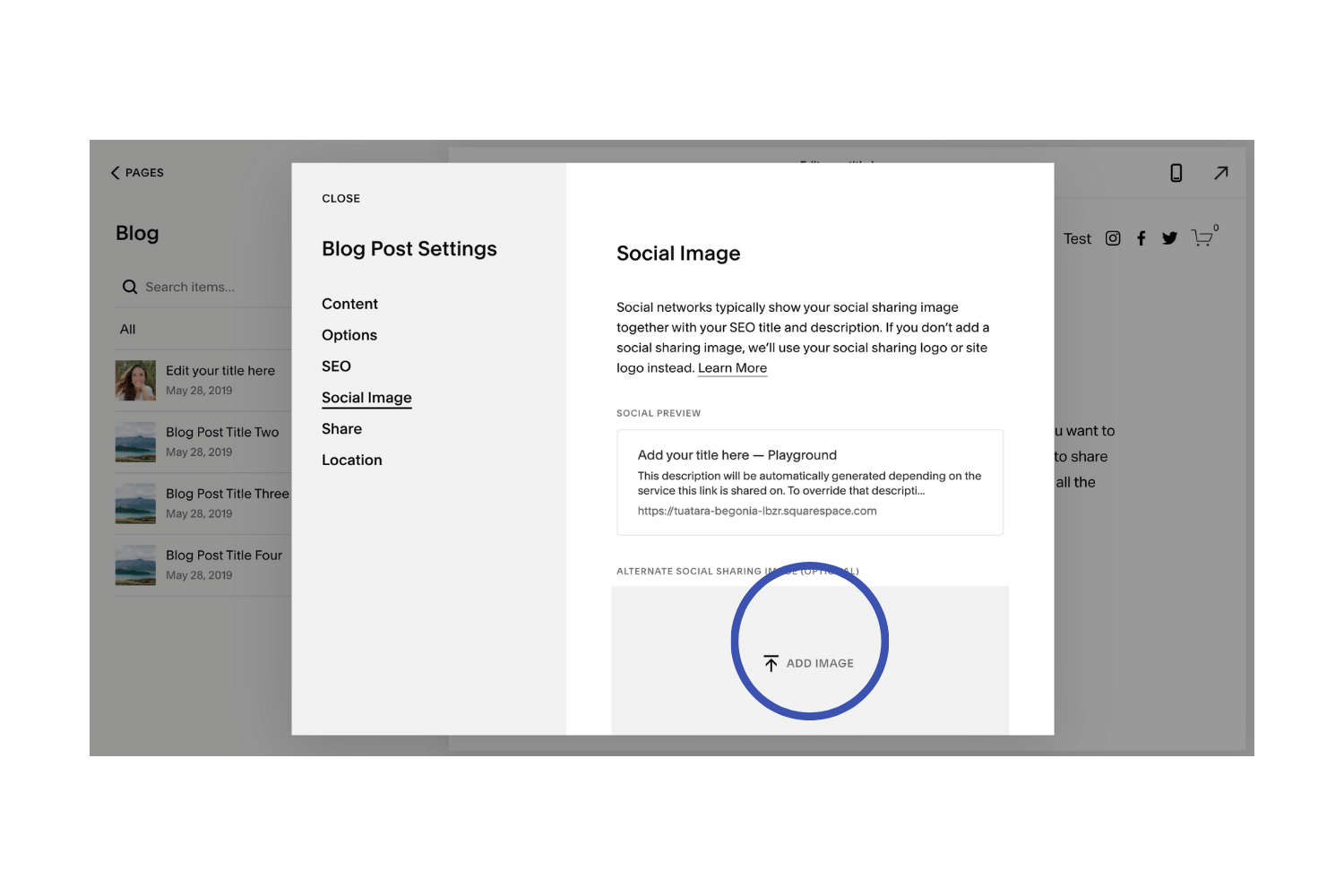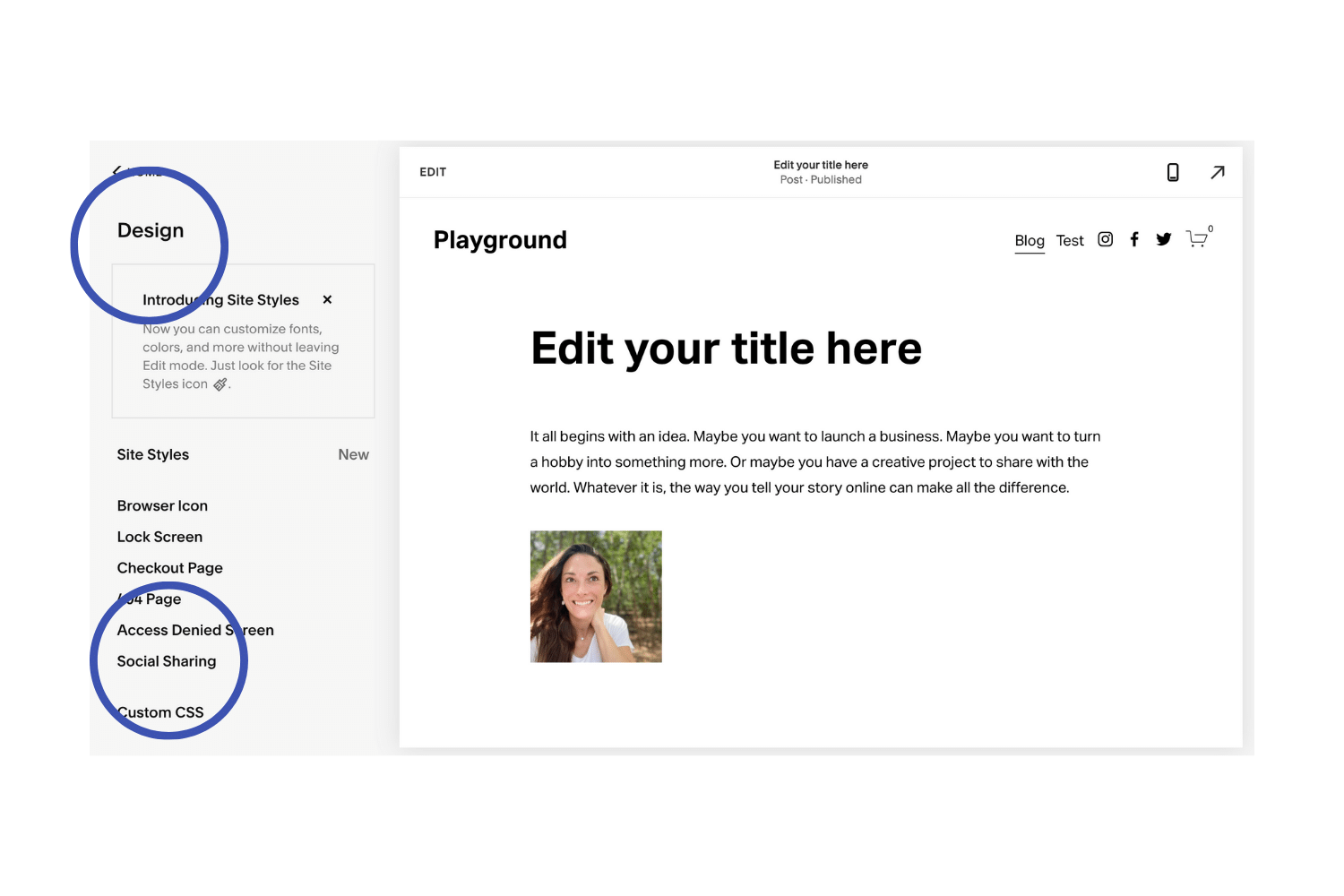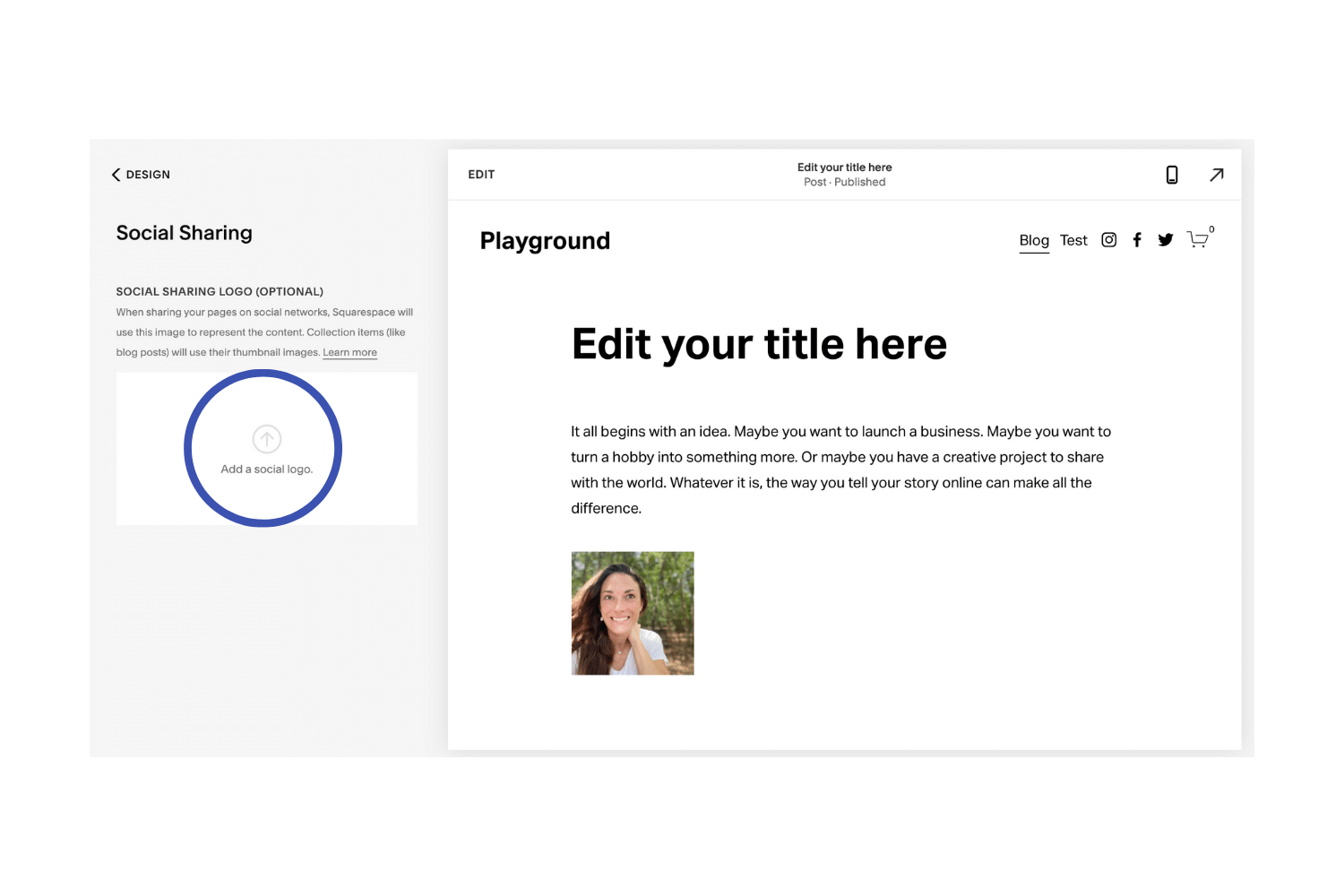Blogging on Squarespace - 9 things to do before you press publish
Hi there! I’m Helen, founder of Rising Tide Creatives - a webdesign studio for small businesses with big dreams.
When Amy asked me to write a guest blog I jumped at the chance to share some lesser known tips on a subject that can be a game changer for small businesses....
What do all of these things have in common?
Increase your client base
Provide value to your existing customers
Diversify your reach
Increase your google search ranking
Make income through affiliate marketing
They’re all likely great for your business … duh?! But the answer I’m looking for is that they can all be achieved by blogging.
Today I’m talking specifically about blogging on Squarespace. It’s blogging functionality is one of the many reasons I love Squarespace, and recommend it for the vast majority of small businesses.
It’s really simple and easy to blog on Squarespace, but there are a few things that unless you’ve used it for a while (or watched lots of youtube tutorials) you might not be aware of - and which will make a big difference to your ability to maximise all the benefits of blogging.
These are the things we’re covering today - the things to do before you press publish on your Squarespace blog.
1. Select your blog topic carefully
Rule number 1 - blog about something that people are interested in!
The best way to do this is to think about challenges your ideal client might be facing and what type of content you can create that will help them solve these challenges.
Once you have the rough topic, you want to refine your focus by choosing a “key word” (actually a short phrase) which is the thing that someone would type into google.
E.g.
“Wedding venues in North East England”
“How to remove red wine stains”
Your keyword is then something that you incorporate into your blog title, and other key areas of your blog to help it show up on google - a valuable way of driving traffic to your website.
Pro tip:
To choose a good keyword try using a free tool like uber suggest to get keyword ideas. Where possible choosing the sweet spot between a keyword that is popular, but not too competitive. In the example below “Wedding venues in north east of england” would be better than “wedding venue north east england” as it has the same search volume (seen in volume column) but it’s less competitive (seen in SD “search difficulty” column).
2. Choose a great title for your blog post
Your blog title has one key purpose and that is to engage the reader enough for them to read it.
A few ways to do this are to:
Use power words - like “unbelievable”, “now”, “effortless”
Use statistics - e.g. “How to increase your blog traffic by 206% with 1 simple change”
Pose or answer a question - e.g. “Wandering how to choose the perfect wedding venue? Read this now”
Be controversial - e.g. “Everything you think you know about blogging - you’re wrong”
Ultimately from reading the headline you want to communicate to the reader that by reading your blog they’ll be able to do/ achieve/ know something that will add value to their lives.
I love this headline analyser tool by coschedule to run my headlines through and see how they do on a variety of different metrics.
If you’ve chosen a keyword to target in your blog don’t forget to include that in the title.
Pro tip:
If you’d like a different title to show up on google than on the page itself you can adjust the blog title by following these steps.
3. Set your blog titles to be Header 1s
Now you’ve put the thought in to your blog’s title, let’s make sure it has a big impact on-page and for your SEO (ranking on google). To do this we want to make sure you’ve set your blog titles to be “Header 1”s. You can do this by following these steps:
4. Set up your blog’s meta description
What is a meta description? I hear you cry! Put simply, it’s the little blurb that shows up on a google search underneath the title of your blog.
A good meta description includes your keywords, but is also enticing and encourages people to choose your page from the list.
For example
“10 stunning wedding venues in the North East of England - from Durham to Berwick on Tweed our list of secret venues has something for every taste and budget…”
It’s also good to include synonyms of your keywords in your meta description (and throughout your blog) to help capture people searching with similar keywords.
In terms of length you’re aiming for 50-160 characters. Enough to spark interest, but not too long so that it’s cut off by the search engine.
5. Add a blog excerpt
A blog excerpt is shown anywhere on your website where you have a blog summary block, including on your blog collection page.
Once again, we want it to be compelling and to encourage the reader to click through. Using your keywords and power words at the beginning of the excerpt are good ways to engage and interest your readers.
Pro tip:
To save yourself time you can often use the same text in your blog meta description as in the excerpt (or a variation of!).
6. Add a blog thumbnail
Your blog thumbnail will show anywhere you have a blog summary including on the blog collection page. Images have been shown to engage people more than words and make the information attached to that image more memorable (think about the power of Instagram and Pinterest!) so choosing a great thumbnail is important.
Pro-tip:
Use the same dimensions and style for all the blogs in a collection so that they look consistent in your blog summary blocks.
Oh and don’t forget to optimise the size of your images so you don’t negatively affect your page loading speed.
7. Customise your blog’s url
Url stands for unique reference link and it’s the string of characters that comes after your domain name, for example www.risingtidecreatives.com/thisisyoururlextension.
Squarespace will automatically create a url for your blog posts, however you can easily override this by following these steps.
What makes a good blog url?
A good blog post url includes your keywords usually in the form of your title or a slightly shortened version of it. It also uses dashes “-” between words to separate them, so “your-personalised-url” rather than “yourpersonalisedurl”.
8. Add some images
Jazz up your Squarespace blog by adding images throughout. To add images you have two choices - either simple image blocks, or as a gallery block if you want to add multiple images together. Squarespace supports either JPeg or PNG file types (you can also add GIFs if you want something a little more dynamic! Whatever file type you use - don’t forget to optimise your image sizes so they’re less than 500KB.
To add an image block simply add a block and select image as the block type. You can then style the image block however you want as with anywhere else on your site.
To add a gallery block choose gallery when you add a block and then add your images to it.
Pro tip:
Don’t forget to add your image meta description using the keywords you’re targeting for your blog.
For image blocks you do this by amending the file name. To help google see that this is an image file path connect your words with dashes and finish it with a .jpeg or .png for example my-image-description.jpeg.
For gallery blocks you do this by adding a brief description for each one by clicking on the gear icon and adding an image description.
9. Finally… don’t forget to share your blog post!
A common misconception for new bloggers is that people will just stumble across their blog and they’ll get tonnes of traffic that way. Sorry to say - that’s not the case. It might have been a few years ago, but the number of bloggers and the quantity of content out there means we’ll need to work a little harder than that to get our blog seen.
A few of my favourite ways to promote blog posts are:
On your website by using summary blocks. These can be a great addition to your home page, or about page and you can even use them within other blog posts to signpost related blogs.
On your social media. Blog posts can give you a great basis for more content creation on your instagram or facebook accounts. Consider your social media as the invitation to your website which is the party, and use your posts and stories as teasers for your blog.
Pro tip
You can add a social sharing image to make your blog stand out when the link is shared on facebook you do this by following these steps.
To your email list. A common challenge for my clients is thinking of content for their newsletters. By regularly blogging they’re killing two birds with one stone (or feeding two birds with one scone - a much cuter version I heard recently!)
If you’re thinking about setting up a newsletter, I strongly recommend flodesk. As much as I love Squarespace, I find flodesk’s ease of use far superior - you can grab 50% off with this link*.
*that’s an affiliate link - I’m sharing it as I use and love flodesk myself.
So there you have it!
A huge thanks once again to Amy for having me on the blog. If you enjoyed this, why not check out my ultimate guide to blogging on Squarespace which builds on all the above and gives you everything you need to take your blogging to the next level.
Written by Helen of rising tide creatives
Helen is the founder of Rising Tide Creatives, a design studio providing branding and webdesign to small businesses with big dreams. She is a champion of customer centric webdesign that achieves results whilst looking beautiful in the process. Helen lives in Martinique and works with small businesses & solopreneurs all across the world!